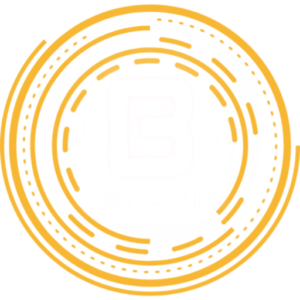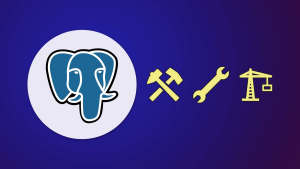Next-level tips for cloud gaming with Geforce now
Are you tired of your gaming experience being limited by the capabilities of your device? Do you dream of playing high-end games on any device, anywhere, and at any time? If so, then cloud gaming with GeForce Now might be just what you need.
With GeForce Now, you can play even the most demanding games on virtually any device without having to worry about performance issues or storage limitations. However, using this platform to its full potential requires some tips and tricks that will take your cloud gaming experience to the next level. In this blog post, we’ll share some helpful advice for getting started with GeForce Now and optimizing your settings and connection for optimal performance. So buckle up and get ready to take your cloud gaming skills from amateur to pro!

What is GeForce Now?
GeForce Now is a cloud gaming platform that allows users to stream high-end games from Nvidia’s servers directly to their devices. With this service, you no longer need to purchase expensive hardware or worry about compatibility issues when running the latest games.
One of the main advantages of GeForce Now over traditional gaming platforms is its ability to run on almost any device with an internet connection and a decent graphics card. Whether you’re using a PC, laptop, Mac, Android phone or tablet, all you need is a stable internet connection and you can start playing your favorite games instantly.
The platform offers two types of memberships: free and premium. The free membership allows players to play for up to one hour at a time while the paid subscription gives unlimited access without any time limitations.
Another great feature of GeForce Now is its library of supported games which includes some popular titles such as Fortnite, Cyberpunk 2077 and Assassin’s Creed Valhalla among others. Users can also sync their existing game libraries across different platforms such as Steam or Epic Games Store allowing them easy access to their favorite games all in one place.
GeForce Now provides an affordable alternative for gamers who want access to high-end gaming experiences without purchasing expensive hardware.

Tips and Tricks for Cloud Gaming with GeForce Now
Cloud gaming has revolutionized the way we play games, providing easy access to a wide range of titles without requiring expensive hardware. With GeForce Now, gamers can take their cloud gaming experience to the next level with its high-quality performance and low-latency streaming.
To make the most out of your cloud gaming experience with GeForce Now, here are some tips and tricks you need to keep in mind:
Firstly, it’s important to ensure that your internet connection is stable and fast enough for smooth gameplay. You may want to upgrade your internet package or use an Ethernet cable for a wired connection.
Another tip is optimizing game settings based on your device specifications. Settings like resolution, graphics quality, and screen size can all affect gameplay performance.
Additionally, using a controller instead of keyboard and mouse can improve precision during gameplay. Most controllers are supported by GeForce Now so find one that suits you best.
Try out different genres of games available on the platform – from action-packed shooters to calming puzzle games – there’s something for everyone!
By following these simple tips and tricks while playing on GeForce Now, you’ll be able to enhance your overall gaming experience significantly.
Getting Started with GeForce Now
Getting started with GeForce Now is a relatively straightforward process. First, you’ll need to sign up for an account on the GeForce Now website and download the app to your device of choice.
Once you have the app installed, launch it and log in using your account details. From there, you can browse through the available games and select the ones that you want to play.
One thing to keep in mind when getting started with GeForce Now is that not all games are supported by the service. However, they do have a fairly extensive library of titles to choose from, so chances are good that you’ll find something that suits your tastes.
Before starting a game session on GeForce Now, make sure your internet connection meets their minimum requirements for gameplay quality. A stable connection will ensure smooth streaming without any lag or interruption.
Getting started with GeForce Now is simple enough even for beginners. With its user-friendly interface and impressive selection of games, cloud gaming has never been easier or more accessible than it is today thanks to this powerful platform!
The Best Settings for GeForce Now
To fully enjoy cloud gaming with GeForce Now, it is important to optimize your settings. Here are some tips on the best settings for GeForce Now:
Firstly, make sure that you have selected the correct server location. Choose a server that is geographically closer to your current location for better performance.
Secondly, adjust your graphics quality based on your internet speed and the device you are using. If you have a solid internet connection and high-end hardware, then feel free to crank up the graphics settings for optimal visuals.
Thirdly, customize your controls according to personal preference. Mapping out buttons and keys in a way that feels intuitive can greatly improve gameplay experience.
Consider adjusting audio settings such as volume levels or surround sound options if available. This can enhance immersion and overall enjoyment of games.
By tweaking these simple settings in GeForce Now, you’ll be able to get the most out of cloud gaming without any sacrifices in performance or visuals!
How to Optimize Your Connection for GeForce Now
Optimizing your internet connection is crucial for a smooth and seamless gaming experience on GeForce Now. To start, make sure that you have a stable and fast internet connection with at least 15 Mbps download speed. You can also use an ethernet cable instead of relying on Wi-Fi to ensure a more stable connection.
If you’re experiencing lag or latency issues, try closing other applications or devices that may be using up bandwidth. This includes streaming services, downloads, and even other people in your household who may be using the same network.
Another tip is to prioritize GeForce Now traffic in your router settings. Many routers allow you to set Quality of Service (QoS) rules that give certain types of traffic priority over others.
Consider upgrading your internet plan if necessary. If you frequently experience buffering or low quality video during gameplay despite trying all the above tips, it’s possible that your internet plan simply isn’t powerful enough for cloud gaming.
By optimizing your internet connection for GeForce Now through these simple steps, you’ll be able to enjoy high-quality graphics and smooth gameplay without any interruptions!

Conclusion
Cloud gaming with GeForce Now can vastly improve your gaming experience. With the tips and tricks discussed in this article, you can take your gameplay to the next level and enjoy seamless streaming without any lag.
Remember to optimize your connection by following the steps mentioned above, as well as adjusting your settings for better performance. Whether you’re playing on a budget laptop or a high-end PC, GeForce Now allows you to access top-quality games without breaking the bank.
So why wait? Sign up for GeForce Now today and start enjoying all of your favorite games hassle-free!