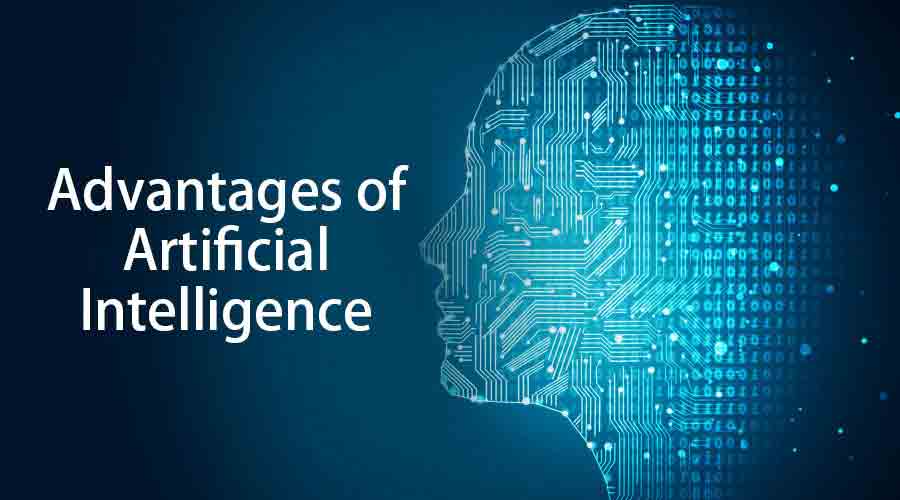AI-powered design software and its impact on design education are reshaping the creative landscape. This technological shift demands a critical examination of how artificial intelligence is altering the design process, the skills needed by future designers, and the very structure of design education. From generative design tools to AI-driven image enhancement, the capabilities of these programs are rapidly evolving, presenting both exciting opportunities and significant challenges for educators and students alike.
Understanding these changes is crucial for navigating the future of design.
This exploration delves into the history of design software, charting its progress from rudimentary tools to sophisticated AI-powered systems. We’ll analyze the core functionalities of these programs, comparing and contrasting various AI-driven features. Furthermore, we’ll investigate the necessary adaptations in design curricula, addressing ethical considerations and predicting future trends. The goal is to provide a comprehensive overview of this transformative technology and its implications for the design world.
The Evolution of Design Software

The journey of design software reflects a fascinating interplay between technological advancements and creative expression. From rudimentary drawing tools to sophisticated AI-powered platforms, the evolution has been marked by significant leaps, each expanding the possibilities for designers and reshaping the creative landscape. This evolution has not only increased efficiency and precision but has also fundamentally altered the skillset required for successful design.
Early design software was primarily limited to vector-based illustrations and basic page layout. Programs like Adobe Illustrator and QuarkXPress, while revolutionary for their time, lacked the intuitive interfaces and advanced features available today. The shift towards raster-based image editing with programs like Adobe Photoshop marked another significant step, allowing for greater control over pixel-level manipulation and digital painting. Subsequent advancements introduced 3D modeling software, animation tools, and increasingly powerful features for typography and web design.
This continuous improvement laid the groundwork for the integration of artificial intelligence, leading to a new paradigm in design.
Limitations of Traditional Design Software Compared to AI-Powered Alternatives
Traditional design software, while powerful, often suffers from limitations that AI-powered alternatives address. The process of creating complex designs frequently involves repetitive tasks, meticulous manual adjustments, and a steep learning curve. For instance, generating variations of a design, optimizing images for different platforms, or ensuring consistent branding across multiple assets can be time-consuming and prone to errors. AI-powered tools automate many of these tasks, offering features such as automated image upscaling, intelligent design suggestions, and real-time feedback on design consistency.
This frees designers to focus on higher-level creative decisions and strategic thinking, rather than being bogged down in repetitive manual work. Furthermore, the learning curve for AI-powered software is often less steep, making design accessible to a broader range of users.
Early AI Features in Design Software and Their Impact
Early examples of AI integration in design software focused on relatively simple tasks, such as auto-correction of images, basic content-aware fill, and rudimentary style transfer. These features, while seemingly minor, had a significant impact. Auto-correction tools, for example, dramatically reduced the time spent on tedious image editing. Content-aware fill allowed designers to seamlessly remove objects from images without extensive manual retouching.
Style transfer tools enabled designers to quickly apply the stylistic characteristics of one image to another, opening up new creative avenues. These initial applications provided a glimpse of the transformative potential of AI in design, setting the stage for more sophisticated integrations.
Generational Comparison of Design Software
| Generation | Key Features | Limitations | Impact on Designers |
|---|---|---|---|
| Pre-AI | Basic vector and raster editing, limited automation, manual adjustments | Time-consuming workflows, steep learning curve, limited design exploration | Required high level of technical skill and manual dexterity; focus on execution |
| Early AI Integration | Auto-correction, content-aware fill, basic style transfer, automated tasks | Limited AI capabilities, reliance on manual input, occasional inaccuracies | Increased efficiency in repetitive tasks; enabled exploration of new styles; reduced manual workload. |
| Advanced AI | Generative design, intelligent design suggestions, automated design variations, personalized design tools | Potential for bias in AI algorithms, ethical considerations regarding authorship, reliance on computational power | Shift towards strategic thinking and creative direction; democratization of design; increased design possibilities |
Core AI Capabilities in Design Software
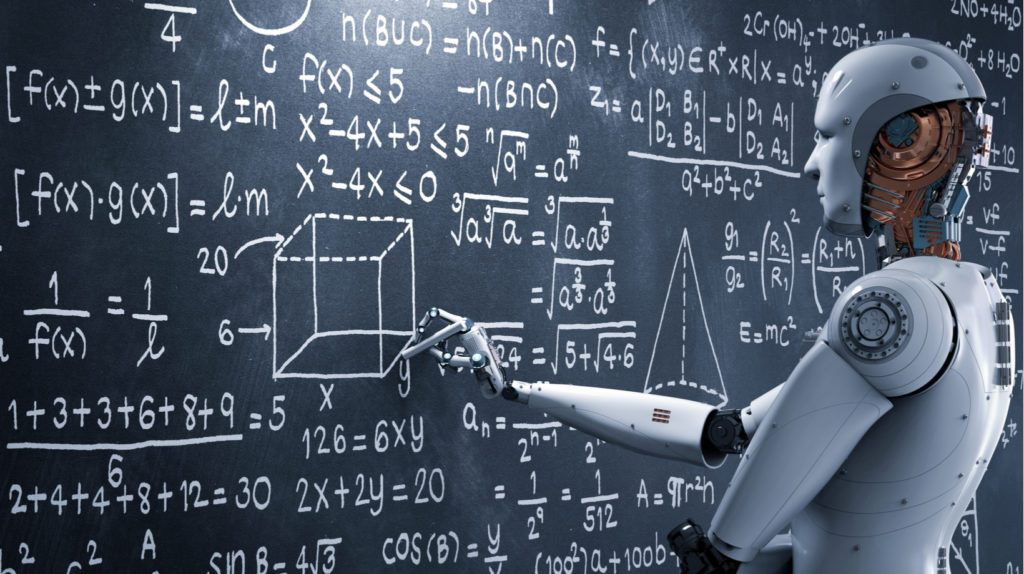
The integration of artificial intelligence (AI) is revolutionizing design software, automating tasks, enhancing creativity, and accelerating workflows. Contemporary design tools leverage various AI functionalities to empower designers with unprecedented capabilities, impacting the entire design process from ideation to final output. This section will explore the core AI capabilities, underlying algorithms, and comparative analysis of different AI-powered design tools.
AI’s impact on design software manifests through several core functionalities. These capabilities are not mutually exclusive; many tools combine several to provide a comprehensive design experience. Understanding these functionalities is crucial for designers to effectively leverage the potential of AI in their workflows.
Generative Design
Generative design utilizes AI algorithms to automatically generate design options based on specified parameters and constraints. Instead of manually creating multiple design iterations, designers input requirements like material, dimensions, and performance targets. The AI then explores a vast design space, generating numerous potential solutions that meet the specified criteria. This process often employs evolutionary algorithms, genetic algorithms, or other optimization techniques to refine designs and identify optimal solutions.
For example, Autodesk Fusion 360 utilizes generative design to create optimized parts for 3D printing, considering factors like weight, strength, and manufacturability. The algorithm iteratively modifies the design, exploring different shapes and configurations until it finds a solution that balances the specified constraints.
Image Upscaling
Image upscaling algorithms use AI to enhance the resolution of images without introducing significant artifacts or blurring. These algorithms typically employ deep learning models, such as generative adversarial networks (GANs), which learn to generate high-resolution images from lower-resolution inputs. The process involves training a neural network on a vast dataset of high and low-resolution image pairs, enabling it to learn the mapping between the two.
Tools like Topaz Gigapixel AI and Adobe Photoshop’s AI-powered upscaling feature utilize this technology to significantly improve image quality, making low-resolution images suitable for high-resolution applications.
Style Transfer
Style transfer algorithms enable designers to apply the artistic style of one image to another. This functionality leverages convolutional neural networks (CNNs) to disentangle content and style information from images. The algorithm extracts the content from a target image and the style from a source image, then combines them to generate a new image that retains the content of the target image but expresses it in the style of the source image.
Apps like Prisma and many AI-powered photo editing tools employ this technology, allowing users to transform photos into paintings, sketches, or other artistic styles.
Comparison of AI-Powered Design Tools
The following table compares three popular AI-powered design tools based on their core capabilities:
| Feature | Autodesk Fusion 360 | Adobe Photoshop | Midjourney |
|---|---|---|---|
| Generative Design | Excellent | Limited | Not Applicable |
| Image Upscaling | Good | Excellent | Not Applicable |
| Style Transfer | Good | Excellent | Excellent |
| Text-to-Image Generation | Limited | Limited | Excellent |
This table illustrates that different tools excel in different areas. Autodesk Fusion 360 is a strong choice for generative design and 3D modeling, while Adobe Photoshop is better suited for image editing and manipulation tasks. Midjourney, on the other hand, specializes in text-to-image generation and style transfer, catering to a different set of design needs.
Workflow of an AI-Powered Design Process
The workflow of an AI-powered design process can be visualized as a series of steps, from initial input to final output. The specific steps may vary depending on the design task and the software used, but the general process remains consistent.
The following flowchart illustrates a typical workflow:
(Imagine a flowchart here. The flowchart would begin with a “Start” box, followed by a box indicating “Define Design Parameters and Constraints” (e.g., dimensions, materials, performance requirements). This would lead to a box representing “AI Algorithm Execution” (e.g., Generative Design, Style Transfer). Next, a box would show “Review and Iterate on Design Options”. Then, a box for “Refine Design Based on Feedback” would follow.
Finally, the flowchart would conclude with an “Output Final Design” box and an “End” box.)
Impact on Design Education Curricula
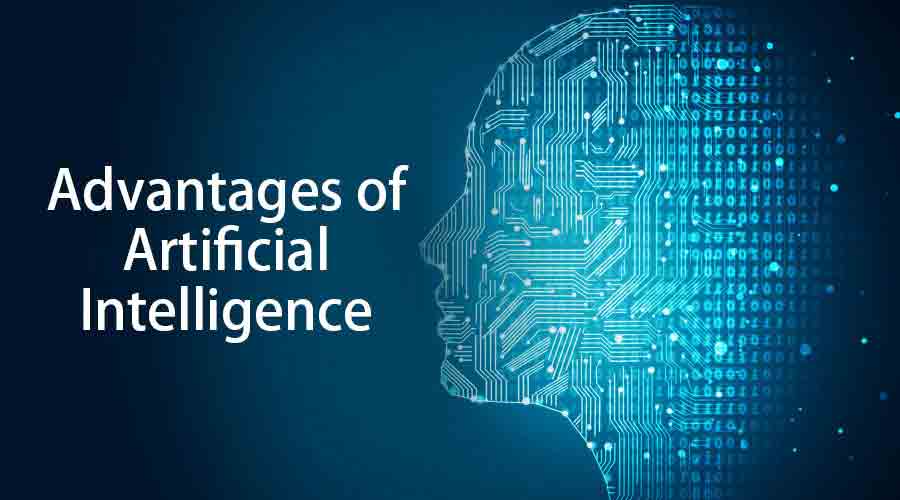
The rapid advancement of AI-powered design software necessitates a significant overhaul of design education curricula. Traditional design programs, heavily focused on manual skill development and theoretical frameworks, must adapt to incorporate the new capabilities and ethical considerations presented by AI. This shift requires not only updating existing courses but also introducing entirely new areas of study to prepare future designers for a landscape increasingly shaped by artificial intelligence.The integration of AI into design education is not simply about teaching studentshow* to use AI tools; it’s about fostering a deeper understanding of their capabilities and limitations, and how to effectively leverage them within the design process.
This requires a fundamental shift in pedagogical approaches, moving beyond a purely skill-based model to one that emphasizes critical thinking, problem-solving, and ethical considerations within the context of AI-assisted design.
Existing Design Programs Integrating AI Tools
Several forward-thinking design programs have begun integrating AI tools into their curricula. For example, Parsons School of Design in New York City has incorporated AI-related modules into various design disciplines, focusing on responsible AI development and its applications in areas such as fashion and product design. Similarly, the Royal College of Art in London has launched initiatives exploring the use of AI in creative practices, offering workshops and research opportunities centered around generative design and AI-assisted workflows.
These programs serve as valuable examples of how institutions are adapting to the changing landscape of design education. These examples highlight a proactive approach to integrating emerging technologies into established design curriculums, reflecting a broader trend in higher education institutions adapting to the rapid pace of technological advancement.
New Skills and Knowledge for Designers
The age of AI demands a new skill set for designers. Beyond proficiency in traditional design software, designers now need a strong understanding of AI principles, including machine learning, data analysis, and prompt engineering. The ability to effectively communicate with AI tools, interpret their outputs, and refine their results is crucial. Furthermore, ethical considerations surrounding AI bias, intellectual property, and the potential displacement of human designers are becoming increasingly important aspects of design education.
A nuanced understanding of these ethical implications is paramount for responsible and impactful design practice. The combination of traditional design skills and a comprehension of AI capabilities equips designers to harness the potential of AI while mitigating its risks.
Potential New Courses or Modules for Design Schools, AI-powered design software and its impact on design education
The integration of AI into design education requires the creation of new courses and modules. These additions should provide students with the necessary knowledge and skills to navigate the evolving design landscape. Here are some potential additions:
- Introduction to AI for Designers: This foundational course would cover basic concepts of AI, machine learning, and their applications in design.
- AI-Assisted Design Tools and Workflows: This course would focus on practical application, teaching students to use specific AI-powered design tools effectively and efficiently.
- Generative Design and Algorithmic Thinking: This course would explore the principles of generative design and teach students how to leverage algorithms to create innovative and efficient designs.
- Ethics of AI in Design: This course would address the ethical implications of AI in design, including bias, intellectual property, and the impact on the design profession.
- Data Visualization and Analysis for Designers: This module would equip designers with the skills to effectively analyze and interpret data to inform their design decisions.
- Prompt Engineering for AI Design Tools: This module would focus on the crucial skill of crafting effective prompts to guide AI tools and achieve desired design outcomes.
Ethical Considerations and Challenges
The integration of AI into design software presents a complex landscape of ethical considerations and practical challenges. The potential benefits are substantial, but responsible implementation requires careful consideration of the societal impact and potential downsides. Addressing these issues proactively is crucial for ensuring the equitable and beneficial use of this powerful technology.The rapid advancement of AI-powered design tools necessitates a critical examination of their ethical implications, encompassing authorship, bias, and the potential displacement of human designers.
Simultaneously, integrating these tools into design education requires careful planning to address issues of accessibility and affordability, ensuring equitable access for all students.
Authorship and Intellectual Property
AI-generated designs raise complex questions of authorship and intellectual property. Determining who owns the copyright to a design created by an AI system is a significant legal and philosophical challenge. Is it the user who prompted the AI, the developers who created the AI, or the AI itself? Existing copyright laws are not adequately equipped to handle these novel situations, leading to uncertainty and potential disputes.
This necessitates the development of clear legal frameworks and guidelines to address AI-generated intellectual property rights. For example, a company might use an AI to generate thousands of logo variations, leading to questions about the ownership of each design. Clear legal precedents are needed to avoid future conflicts.
Bias in AI-Generated Designs
AI algorithms are trained on vast datasets, and if these datasets reflect existing societal biases, the AI will likely perpetuate and even amplify those biases in its designs. For instance, an AI trained primarily on images of Western architecture might produce designs that lack diversity and fail to represent other cultural styles. This could lead to the reinforcement of existing inequalities and a lack of inclusivity in design outputs.
Mitigation strategies include carefully curating training datasets to ensure representation and diversity, as well as developing algorithms that are explicitly designed to detect and mitigate bias.
Job Displacement and the Future of Work
The automation potential of AI in design raises concerns about job displacement. While AI is likely to augment rather than entirely replace human designers, some roles may be significantly impacted. This necessitates a proactive approach to workforce adaptation, including retraining and upskilling programs to equip designers with the skills needed to work alongside AI tools. For example, designers may need to focus more on creative direction, strategic thinking, and human-centered design aspects that are less easily automated.
Investment in education and training is vital to mitigate the potential negative consequences of AI-driven automation.
Accessibility and Affordability in Design Education
Integrating AI-powered design tools into design education presents challenges related to accessibility and affordability. The cost of advanced software and the need for specialized hardware can create barriers to entry for students from lower socioeconomic backgrounds. Furthermore, access to adequate training and support is crucial for effective implementation. Addressing these challenges requires a multi-pronged approach, including the development of open-source AI design tools, the provision of financial aid and scholarships, and the creation of accessible online learning resources.
For example, institutions could collaborate to develop shared access to expensive software licenses or create publicly accessible training modules.
Strategies for Mitigating Ethical Risks
Mitigating the ethical risks associated with AI-powered design requires a collaborative effort involving designers, developers, educators, and policymakers. This includes: developing ethical guidelines for AI design, promoting transparency in AI algorithms, fostering critical thinking and awareness of AI biases among designers, and investing in research on the societal impact of AI in design. Furthermore, robust regulatory frameworks are needed to address issues of intellectual property, bias, and job displacement.
Open dialogue and collaboration are essential for navigating the ethical complexities of this rapidly evolving field.
Benefits and Drawbacks of AI in Design Education
| Aspect | Benefits | Drawbacks | Mitigation Strategies |
|---|---|---|---|
| Accessibility | Increased access to design tools for students with disabilities or limited resources through online platforms and open-source software. | Unequal access due to cost of software and hardware, digital divide. | Develop open-source AI design tools; provide financial aid and scholarships; offer remote learning opportunities. |
| Creativity and Innovation | AI can assist in generating novel design concepts and exploring new possibilities, sparking creativity. | Over-reliance on AI may stifle creativity and independent thinking. | Integrate AI tools as assistive technologies, emphasizing human-led creative processes. Focus on critical evaluation of AI-generated outputs. |
| Skill Development | Students can learn to use AI tools effectively, developing valuable skills for the future workforce. | Potential for deskilling if students become overly reliant on AI without developing fundamental design skills. | Curriculum should emphasize both AI tool use and fundamental design principles; projects should require critical thinking and problem-solving beyond AI capabilities. |
| Efficiency and Productivity | AI can automate time-consuming tasks, allowing students to focus on more complex design challenges. | Potential for reduced hands-on practice and understanding of fundamental design processes. | Integrate AI tools strategically, ensuring sufficient time for traditional design techniques and critical analysis. |
Future Trends and Predictions

The rapid advancement of AI in design software suggests a future where human designers and intelligent algorithms collaborate seamlessly, pushing creative boundaries and streamlining workflows. This evolution will not be a simple replacement of human talent but rather a profound augmentation of existing capabilities, leading to unprecedented levels of efficiency and innovation across various design disciplines.AI-powered design tools are poised to become increasingly sophisticated, anticipating designer needs and offering proactive suggestions.
This will free designers from repetitive tasks, allowing them to focus on higher-level strategic thinking and creative problem-solving. The integration of AI will likely lead to a shift in the skillset required for success in the design industry, demanding a deeper understanding of AI capabilities and the ability to effectively leverage these tools.
AI’s Reshaping of Design Disciplines
AI’s influence will be felt across various design fields. In graphic design, AI will likely automate tasks such as logo generation, image editing, and layout optimization, allowing designers to explore a wider range of creative options more quickly. For example, imagine AI generating hundreds of logo variations based on initial parameters, significantly speeding up the branding process. In UX/UI design, AI can analyze user data to predict user behavior and optimize interface designs for maximum usability.
This might involve AI suggesting layout adjustments based on heatmap analysis or predicting which design elements are most likely to lead to conversions. In architecture, AI can assist with structural analysis, material selection, and even generative design, exploring a vast number of potential building designs based on specified constraints and optimization goals. For instance, an AI could generate numerous building layouts that optimize for natural light and energy efficiency, significantly reducing the time and resources required for preliminary design stages.
AI as a Creativity Augmenter
Contrary to fears of AI replacing designers, the reality is likely to be one of augmentation. AI will act as a powerful tool that enhances human creativity, not diminishes it. Designers will use AI to explore a broader range of possibilities, test various iterations rapidly, and receive intelligent feedback on their designs. The creative process will shift from one of painstaking manual execution to one of iterative refinement and exploration, driven by the insights and suggestions of AI.
Imagine a scenario where a designer uses AI to generate multiple design options for a website, then uses their expertise to select and refine the best ones, adding their unique artistic touch and vision. The AI becomes a partner in the creative process, offering support and expanding the creative possibilities.
New Design Roles and Specializations
The integration of AI will necessitate the emergence of new roles and specializations within the design industry. We can expect to see a rise in roles such as AI Design Specialists, who possess expertise in both design principles and AI technologies. These specialists will be responsible for selecting and implementing appropriate AI tools, training AI models, and integrating them into design workflows.
Furthermore, Prompt Engineers, skilled in crafting effective prompts for AI design tools to elicit desired outcomes, will become increasingly important. Another emerging role might be the AI Ethics Consultant, focused on ensuring the responsible and ethical use of AI in design. These new roles reflect a shift towards a more collaborative and technologically driven design landscape.
Final Wrap-Up: AI-powered Design Software And Its Impact On Design Education
The integration of AI-powered design software into design education is not merely an incremental change; it’s a fundamental shift that demands proactive adaptation and critical reflection. While ethical considerations and potential challenges must be carefully addressed, the potential for AI to augment human creativity and reshape the design industry is undeniable. By embracing these changes and fostering a curriculum that equips designers with the necessary skills, we can ensure a future where technology and human ingenuity work in harmony to create innovative and impactful designs.