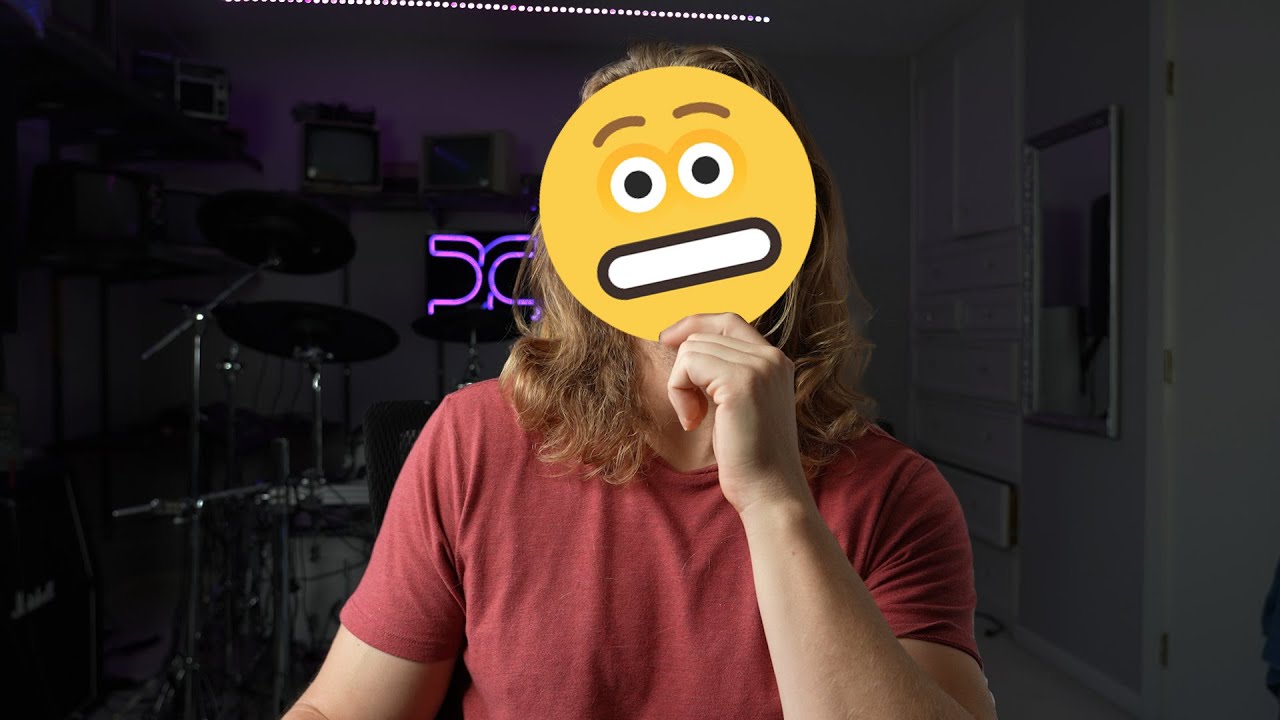Can AI replace human UI UX designers completely? This question is rapidly moving from hypothetical to critical as artificial intelligence steadily integrates into the design process. While AI tools offer exciting potential for automating tasks and generating design variations, the core of UI/UX design—understanding nuanced human needs and crafting emotionally resonant experiences—remains firmly in the human domain. This exploration delves into AI’s current capabilities, the irreplaceable aspects of human expertise, and the future of a collaborative human-AI design landscape.
The rapid advancement of AI in various fields naturally leads to questions about its impact on creative professions. UI/UX design, with its emphasis on user experience and intuitive interfaces, presents a particularly interesting case study. Can algorithms truly replicate the empathy, intuition, and creative problem-solving that human designers bring to the table? We’ll examine the strengths and weaknesses of both AI and human approaches, exploring the potential for a synergistic partnership that leverages the best of both worlds.
AI’s Current Capabilities in UI/UX Design

AI is rapidly transforming the UI/UX design landscape, offering powerful tools that augment—but don’t yet replace—human designers. While AI excels at automating certain tasks and generating design variations, it still lacks the nuanced understanding of human behavior and the creative spark that defines truly exceptional design. The current capabilities of AI in UI/UX are best understood by examining its strengths and limitations within the context of specific design tasks.AI’s capabilities in UI/UX design are steadily expanding, driven by advancements in machine learning and generative AI.
This allows for automation of repetitive tasks, faster iteration cycles, and the exploration of a wider design space than previously possible. However, crucial creative and strategic decisions remain firmly in the realm of human expertise.
AI Tools for UI/UX Design: Strengths and Weaknesses
The following table compares several AI-powered tools used in UI/UX design, highlighting their strengths and weaknesses. The effectiveness of each tool varies depending on the specific design challenge and the user’s skill in leveraging the AI’s capabilities.
| Tool Name | Strengths | Weaknesses | Example Application |
|---|---|---|---|
| Figma with AI features | Auto-completion of design elements, generation of design variations based on prompts, improved accessibility suggestions. | Can struggle with complex layouts or designs requiring nuanced artistic direction; output might lack originality in certain cases. | Generating multiple logo variations based on a text prompt and brand guidelines. |
| Adobe Firefly | Generates high-quality images and design assets from text prompts, offering various styles and resolutions. | May struggle with highly specific or technical design requirements; output can sometimes be inconsistent in terms of quality and style. | Creating unique background images for a website based on a description of the desired mood and style. |
| Khroma | Generates color palettes based on images, existing palettes, or s. | Limited control over the specific aspects of the color palette; may not always align perfectly with the designer’s vision. | Quickly generating multiple color palettes for a new mobile application based on a target audience profile. |
| Deep Dream Generator | Creates unique and artistic visuals using deep learning algorithms, useful for inspiration and exploring unconventional design styles. | Output can be unpredictable and difficult to control precisely; not suitable for designs requiring strict adherence to branding guidelines. | Generating abstract background images or illustrations to stimulate creative thinking during the initial stages of a design project. |
UI/UX Tasks AI Can Currently Perform Effectively
AI excels at automating repetitive and time-consuming tasks, freeing up human designers to focus on higher-level creative and strategic decisions. Examples include generating multiple design variations based on user input, creating basic layouts from simple specifications, and automating tasks like resizing images and generating design specifications. This allows for rapid prototyping and iteration, significantly speeding up the design process.
For instance, AI can quickly generate different button styles based on a set of parameters, enabling designers to quickly compare and select the most effective option. Similarly, AI can assist in creating responsive layouts, automatically adjusting the design for different screen sizes.
Limitations of AI in Handling Complex Design Challenges
While AI-powered tools are improving rapidly, they still face limitations in handling complex design challenges that require human intuition, empathy, and creative problem-solving. AI struggles with tasks requiring deep understanding of user behavior, nuanced emotional responses to design choices, and the ability to translate abstract concepts into effective visual communication. For example, while AI can generate multiple versions of a website layout, it may not be able to anticipate the subtle usability issues that a human designer would identify through user testing and experience.
Furthermore, AI struggles with understanding context and user intent in complex design scenarios, hindering its ability to make truly informed design decisions. AI’s current limitations underscore the continued importance of human expertise in UI/UX design, particularly in projects that require a high degree of creative vision and a deep understanding of user needs.
Human Expertise in UI/UX Design: Can AI Replace Human UI UX Designers Completely

While AI tools are rapidly advancing their capabilities in UI/UX design, several crucial aspects remain firmly in the domain of human expertise. The uniquely human qualities of empathy, intuition, and nuanced understanding of user behavior are currently irreplaceable in creating truly effective and user-centered designs. AI can assist in automating certain tasks, but it cannot fully replicate the complex cognitive processes involved in understanding and responding to human needs.
The core strength of human UI/UX designers lies in their ability to bridge the gap between technological possibilities and human experience. This involves not only understanding the technical requirements of a project but also possessing a deep understanding of the target audience, their motivations, and their emotional responses to design choices. This nuanced understanding is essential for creating designs that are not only functional but also engaging, enjoyable, and ultimately successful in achieving their intended purpose.
User Research and Understanding Nuanced User Needs
Human researchers excel at qualitative research methods, such as conducting in-depth interviews and focus groups. These methods allow for a deeper understanding of user motivations, pain points, and unspoken needs that are difficult for AI to grasp. For example, AI might analyze user data to identify that users are abandoning a checkout process, but a human researcher can delve deeper to understand
- why*—perhaps the form is too long, the payment options are confusing, or the user feels a lack of trust in the site’s security. This qualitative insight is crucial for effective design solutions. AI excels at quantitative analysis, identifying patterns and trends in large datasets, but lacks the capacity for the empathetic interpretation necessary to fully understand the
- meaning* behind those patterns.
The Role of Empathy and Intuition in Design, Can AI replace human UI UX designers completely
Empathy, the ability to understand and share the feelings of another, is a cornerstone of successful UI/UX design. A designer with strong empathy can anticipate user frustrations and design solutions that mitigate those issues. Intuition, the ability to understand something instinctively, without the need for conscious reasoning, allows designers to make quick, informed decisions based on their experience and understanding of user behavior.
These qualities are difficult for AI to replicate because they are rooted in lived human experience and emotional intelligence. AI can process vast amounts of data, but it cannot genuinely
feel* what it’s like to be a user struggling with a poorly designed interface.
Examples of Design Projects Requiring Human Creativity and Problem-Solving
Consider the design of a mobile app for managing chronic illness. An AI might generate visually appealing screens and optimize button placement based on data analysis. However, a human designer, through interviews with patients and healthcare providers, could uncover the emotional challenges associated with managing a chronic condition. This understanding would inform design choices that prioritize ease of use, emotional support, and clear communication of complex information – aspects that go beyond simple data analysis.
Another example would be the design of a website for a non-profit organization. While AI could help with layout and accessibility, a human designer could utilize their understanding of the organization’s mission and target audience to craft a narrative that resonates emotionally and inspires action, leading to a more impactful user experience. In these scenarios, human creativity and problem-solving skills, fueled by empathy and intuition, are paramount.
Collaboration Between AI and Human Designers

The synergy between artificial intelligence and human expertise in UI/UX design is rapidly reshaping the design landscape. AI tools are no longer simply assisting designers; they’re becoming integral partners, accelerating workflows and enhancing creative possibilities. This collaborative approach leverages the strengths of both AI and human designers, resulting in more efficient and innovative design solutions.AI’s role is to augment, not replace, the human designer.
This collaborative model recognizes that AI excels at specific tasks, while human designers bring crucial skills like empathy, critical thinking, and strategic vision that remain unmatched by current technology.
A Collaborative Design Workflow
A typical workflow incorporating AI might begin with AI-powered tools analyzing user data to identify trends and pain points. The AI could then generate multiple design iterations based on these insights, including variations in layout, typography, and color palettes. The human designer would then review these options, evaluating them based on usability principles, brand guidelines, and overall aesthetic appeal.
The designer would select the most promising iterations, refining them with further AI assistance, such as AI-powered image generation for creating unique visual elements or AI-driven A/B testing to optimize design choices based on user feedback. This iterative process continues until the final design is approved. For example, an AI could quickly generate several different versions of a mobile app’s home screen based on user data showing preferences for image-heavy or text-heavy layouts.
The human designer then selects the most promising options and refines them, adding creative flair and ensuring alignment with brand identity.
Roles and Responsibilities
Human designers retain primary responsibility for strategic design decisions, ensuring the design aligns with business goals, brand identity, and user needs. They are responsible for the creative vision, user research, and overall user experience. They also critically evaluate the AI’s suggestions, ensuring they meet ethical and accessibility standards. AI, on the other hand, excels at automating repetitive tasks, such as generating design variations, analyzing user data, and identifying potential usability issues.
It acts as a powerful tool for exploration and iteration, allowing designers to rapidly explore a wider range of possibilities than would be feasible manually. In essence, the human designer acts as the conductor of the orchestra, guiding the AI’s capabilities towards a cohesive and effective design.
Benefits and Challenges of AI-Human Collaboration
The integration of AI into the UI/UX design process offers numerous potential benefits. AI can significantly increase efficiency by automating time-consuming tasks, freeing up designers to focus on more strategic and creative aspects of the design process. This collaboration can lead to more innovative designs by exploring a broader range of possibilities. Furthermore, AI can provide data-driven insights that inform design decisions, leading to improved usability and user satisfaction.However, challenges also exist.
One major challenge is ensuring the AI’s output aligns with the designer’s vision and brand guidelines. The reliance on AI-generated content also necessitates careful monitoring to avoid biases embedded within the AI’s training data. Finally, the cost of implementing and maintaining AI tools, and the need for designers to acquire new skills to effectively collaborate with AI, represent significant hurdles for some organizations.
Successfully navigating these challenges requires a strategic approach, careful selection of AI tools, and ongoing training for designers to effectively utilize these new technologies.
The Future of AI in UI/UX Design
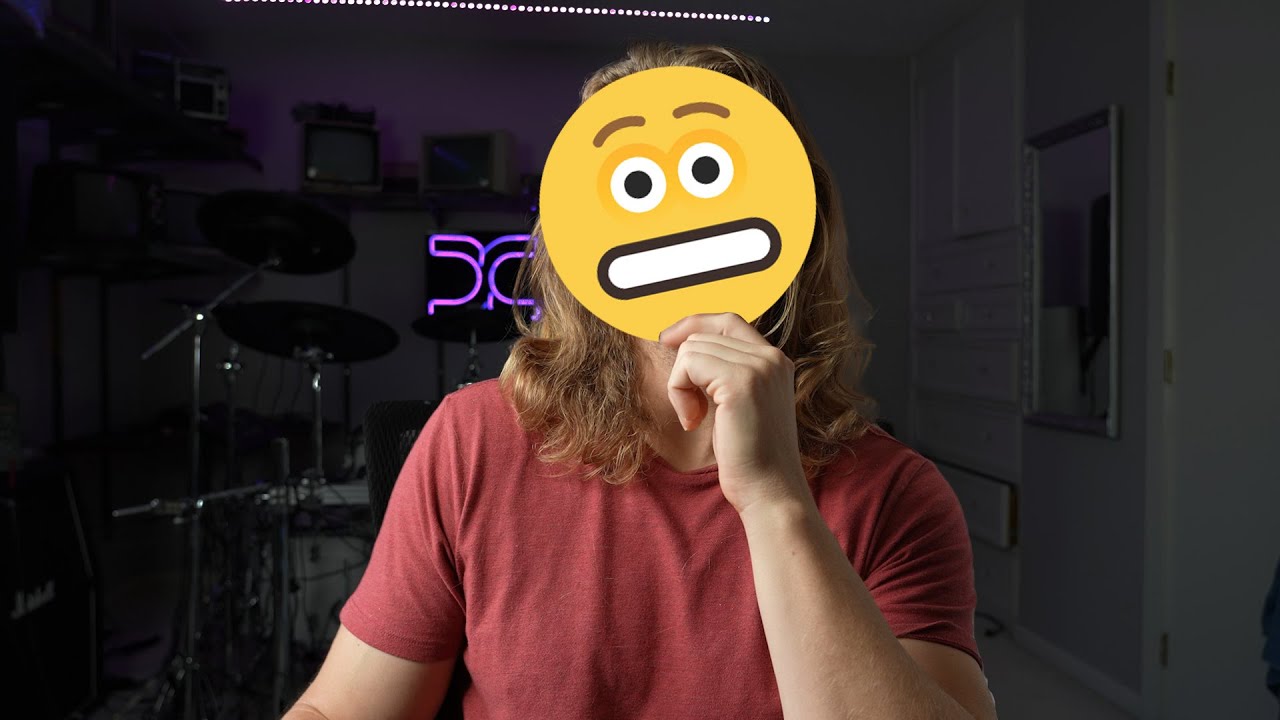
The integration of artificial intelligence into UI/UX design is rapidly accelerating, promising a transformative decade ahead. While AI currently assists designers, its future role will likely involve significantly more autonomy and creative contribution, fundamentally altering the landscape of the profession. This section explores the potential evolution of AI design tools, their impact on the industry, and the ethical considerations arising from their increased adoption.
AI-Powered Design Tool Advancements
Over the next 5-10 years, expect significant leaps in AI’s capabilities within UI/UX design tools. AI creativity will move beyond simple suggestion generation to encompass the independent creation of entire design layouts, wireframes, and even interactive prototypes based on defined parameters like target audience and brand guidelines. Advancements in generative adversarial networks (GANs) and large language models (LLMs) will enable AI to generate more diverse and innovative design solutions, pushing the boundaries of current creative possibilities.
Simultaneously, improvements in user understanding will allow AI to analyze user behavior data with greater nuance, predicting user preferences and identifying potential usability issues with unprecedented accuracy. For example, AI could analyze heatmaps and user testing data to automatically suggest improvements to navigation, information architecture, and micro-interactions, leading to more intuitive and user-friendly interfaces. This evolution will be fueled by the increasing availability of large, high-quality datasets for training AI models and the development of more sophisticated algorithms capable of handling the complexities of human-computer interaction.
Impact on the UI/UX Design Profession
The increasing sophistication of AI in UI/UX design will inevitably impact the profession. While complete job displacement is unlikely in the short term, certain tasks currently performed by human designers will likely be automated. Repetitive tasks like generating variations of design elements or creating basic wireframes could be handled efficiently by AI, freeing up designers to focus on higher-level strategic thinking, creative problem-solving, and user research.
This shift will likely lead to the emergence of new roles, such as AI UX specialists responsible for training and managing AI design tools, ensuring ethical and responsible AI implementation, and bridging the gap between human creativity and machine efficiency. Designers will need to adapt and acquire new skills to effectively collaborate with AI, focusing on areas where human expertise remains crucial – understanding nuanced user needs, crafting compelling narratives, and ensuring the ethical and inclusive design of digital experiences.
For instance, a new role might involve overseeing the AI’s suggestions, ensuring they align with the overall design strategy and brand voice.
Ethical Considerations in AI-Driven UI/UX Design
The expanding use of AI in UI/UX design necessitates careful consideration of ethical implications. A major concern is the potential for algorithmic bias to creep into design decisions. If the datasets used to train AI models are not representative of the diverse user population, the resulting designs could inadvertently perpetuate existing inequalities and exclude certain user groups. For example, an AI trained primarily on data from one demographic might generate designs that are less accessible or less appealing to users from other backgrounds.
Accessibility is another critical ethical consideration. AI-generated designs must adhere to accessibility guidelines to ensure inclusivity for users with disabilities. Furthermore, ensuring transparency and explainability in AI-driven design decisions is vital. Users should have a clear understanding of how AI is influencing the design of the interfaces they interact with. This requires careful consideration of how AI algorithms make decisions and the development of methods to communicate these processes in a user-friendly manner.
Ultimately, ethical design principles must guide the development and deployment of AI in UI/UX, ensuring that technology serves to enhance, rather than detract from, the user experience for all.
Illustrative Examples
To understand the differences between AI-generated and human-designed UI/UX, let’s examine two hypothetical scenarios involving the design of a mobile banking app. We’ll analyze the design process, resulting interfaces, and potential user experiences to highlight the strengths and weaknesses of each approach.
AI-Designed Mobile Banking App
An AI, trained on vast datasets of existing banking apps and user behavior data, designed this app. Its primary focus was efficiency and data-driven optimization. The visual design is minimalist, employing a neutral color palette (grays, blues, and whites) with clear, sans-serif typography. Navigation is strictly hierarchical, with a clear emphasis on task completion. The user flow is optimized for speed; for example, transferring funds involves a minimal number of taps and screens.
The AI prioritized accessibility features, ensuring compliance with WCAG guidelines. However, the app lacks personality and may feel sterile or impersonal to some users. The AI’s design choices are solely based on statistical analysis, potentially overlooking subtle aspects of human psychology and emotional engagement. Features are prioritized based on frequency of use, possibly neglecting less frequently used but equally important functions.
Human-Designed Mobile Banking App
A human UX designer, incorporating user research, interviews, and usability testing, created this app. The design is more visually engaging, using a warmer color palette and incorporating subtle imagery to enhance the user experience. Navigation is intuitive, employing both hierarchical and contextual menus, catering to diverse user preferences and mental models. The app features personalized dashboards, displaying relevant information based on individual user profiles and past behaviors.
User flows are designed to be both efficient and enjoyable, incorporating micro-interactions and animations to provide feedback and maintain user engagement. The app includes features aimed at fostering a sense of trust and security, such as clear visual cues for security measures and personalized alerts. While potentially less efficient in terms of pure task completion time compared to the AI-designed app, the human-designed app aims for a more holistic and emotionally resonant experience.
User Testing Comparison
User testing would reveal significant differences. The AI-designed app might achieve higher task completion rates and faster task times, scoring well on efficiency metrics. However, user satisfaction scores might be lower, with users reporting a lack of engagement and a feeling of impersonality. The human-designed app might exhibit slightly lower task completion speeds, but users would likely report higher satisfaction levels, perceiving the app as more user-friendly, aesthetically pleasing, and trustworthy.
Qualitative feedback would reveal differences in user perception; for instance, users of the AI-designed app might describe it as “functional” but “cold,” while users of the human-designed app might describe it as “intuitive” and “engaging.” This highlights the crucial role of human understanding of emotional and social factors in UI/UX design, an area where AI currently lags.
Ultimate Conclusion
Ultimately, the question of whether AI can completely replace human UI/UX designers is a resounding no—at least for the foreseeable future. While AI excels at automating repetitive tasks and generating design options, the human element remains crucial for understanding complex user needs, injecting empathy into designs, and navigating the ethical considerations inherent in the design process. The future of UI/UX design lies not in a binary choice between AI and human designers, but in a collaborative partnership where AI augments human capabilities, leading to more efficient and innovative design solutions.
The most successful designers will be those who embrace AI as a powerful tool, while retaining their core human skills.