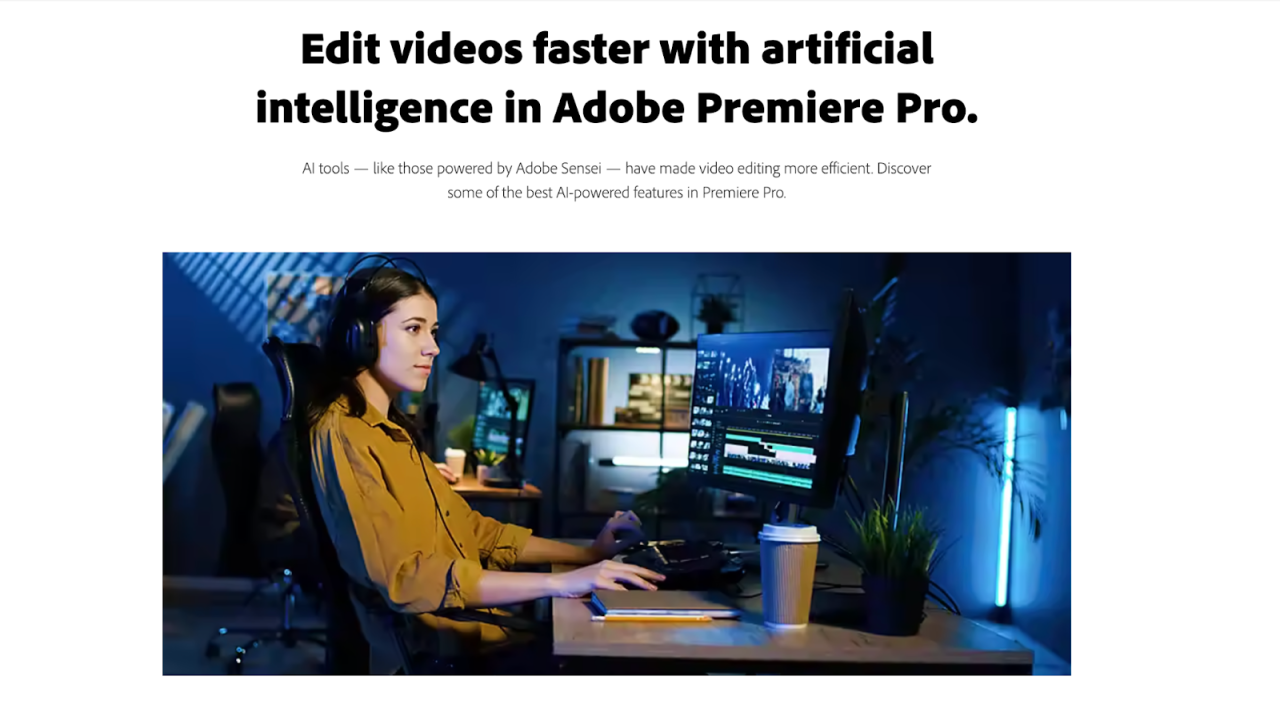Finding the best AI video editing software for YouTube creators is crucial for boosting efficiency and video quality. This guide dives deep into the top contenders, analyzing their AI-powered features, ease of use, export options, and pricing models. We’ll explore how these tools can streamline your workflow, enhance your videos, and ultimately help you grow your channel. Whether you’re a seasoned YouTuber or just starting out, understanding the nuances of AI video editing software is key to staying competitive in today’s dynamic landscape.
We’ll compare leading software options, examining their strengths and weaknesses based on user reviews and expert analysis. This in-depth comparison will empower you to make an informed decision, selecting the software that best aligns with your specific needs, content style, and budget. From automatic video enhancement and noise reduction to advanced features like scene detection and text-to-speech, we’ll unpack the capabilities of each platform and demonstrate their impact on your video production.
Identifying Top AI Video Editing Software Options for YouTube
Choosing the right AI video editing software can significantly streamline your YouTube workflow and enhance the quality of your content. The market offers a variety of options, each with its own strengths and weaknesses. Careful consideration of your specific needs and budget is crucial for selecting the best fit.
Top AI Video Editing Software for YouTube Creators
Several leading AI video editing software applications cater specifically to the needs of YouTube creators. These tools offer a range of features designed to simplify the editing process, improve video quality, and enhance overall efficiency. The following list presents five prominent examples, along with their pricing structures.
| Software | Pricing | Key Features | Strengths & Weaknesses |
|---|---|---|---|
| Descript | Starts at $12/month | AI-powered transcription, audio cleanup, overdubbing, and video editing; collaborative features. | Strengths: Excellent transcription and audio tools; intuitive interface. Weaknesses: Can be expensive for advanced features; limited video editing capabilities compared to some competitors. |
| Pictory AI | Starts at $19/month | AI-powered video creation from text or long-form videos; automatic video generation, scene detection, and editing. | Strengths: Easy to use for quick video creation; ideal for repurposing content. Weaknesses: Limited control over finer editing details; output quality can vary. |
| Kapwing | Free plan available; paid plans start at $16/month | AI-powered features including text-to-speech, video generation, and background removal; collaborative editing. | Strengths: User-friendly interface; good range of features at various price points; strong collaboration tools. Weaknesses: Free plan has limitations; AI features can sometimes be less sophisticated than competitors. |
| Steve.AI | Starts at $9/month | AI-powered video generation from scripts or text; various editing tools, including text overlays and transitions. | Strengths: Relatively affordable; fast video creation; user-friendly interface for beginners. Weaknesses: Limited advanced editing features; AI-generated videos may lack a personal touch. |
| InVideo | Free plan available; paid plans start at $15/month | AI-powered features including video templates, background removal, and text-to-speech; extensive library of stock footage and music. | Strengths: Large library of templates and assets; easy to use; affordable options. Weaknesses: AI features may not be as advanced as some competitors; free plan has significant limitations. |
Feature Comparison and Software Analysis
The table above provides a concise overview of five leading AI video editing software options. Each software offers a unique blend of AI-powered features, ease of use, export options, and platform compatibility. The strengths and weaknesses are based on a combination of user reviews and professional assessments found across various online platforms and publications. For instance, Descript excels in its audio editing capabilities but might lack the advanced video editing features of some competitors.
Conversely, Pictory AI prioritizes speed and ease of use for video creation from existing content, but may sacrifice some level of creative control. The optimal choice depends on individual needs and priorities.
Analyzing AI-Powered Features in Video Editing Software: Finding The Best AI Video Editing Software For YouTube Creators
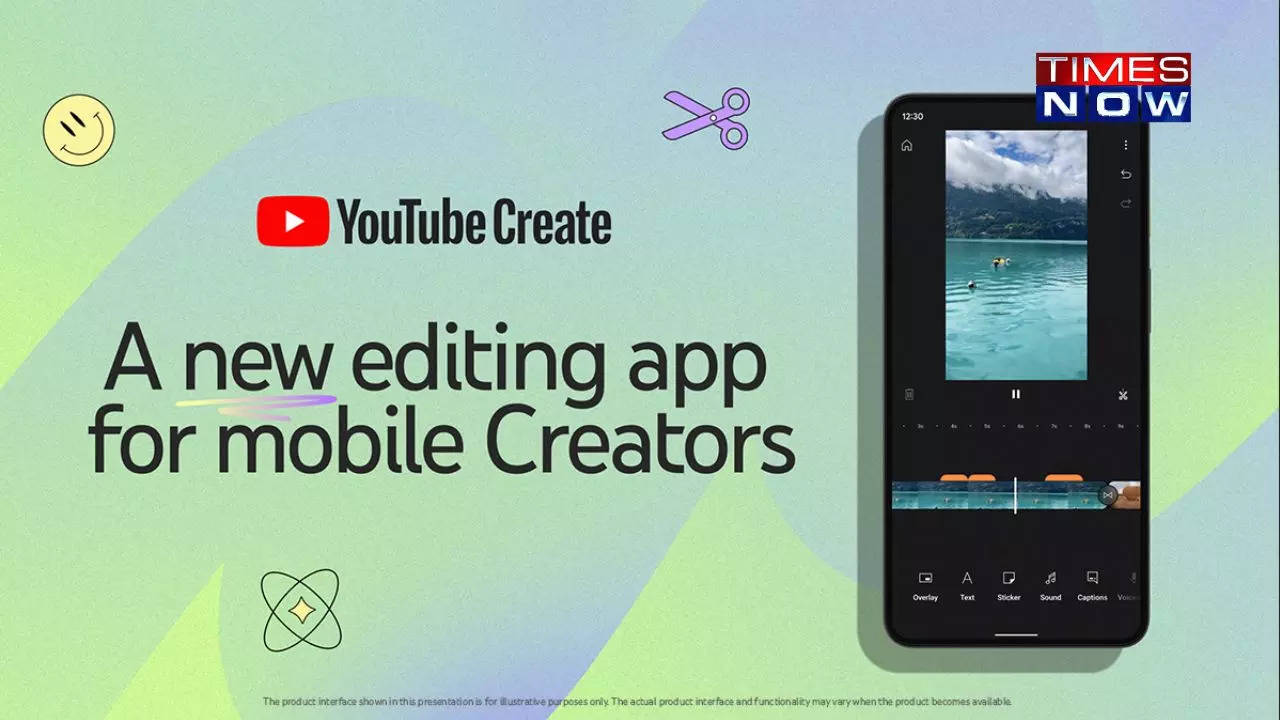
The integration of artificial intelligence is rapidly transforming video editing, offering YouTube creators unprecedented efficiency and creative possibilities. This section delves into the specific AI features offered by leading video editing software, comparing their performance and ultimately assessing their impact on video production. We will examine how these features enhance both the quality and speed of the video creation process.
AI-Powered Feature Overview
Several leading AI video editing software packages offer a range of intelligent features designed to streamline the editing workflow and improve video quality. These features generally fall into categories such as automatic video enhancement, noise reduction, scene detection, and text-to-speech capabilities. The sophistication and effectiveness of these features vary significantly between different software options.
Performance and Accuracy Comparison of AI Features
The accuracy and performance of AI features differ considerably depending on the software and the complexity of the video. For instance, some software excels at noise reduction, effectively eliminating background hum or static, while others may struggle with more intricate audio issues. Similarly, scene detection algorithms vary in their ability to accurately identify scene breaks, impacting the efficiency of automated editing tasks.
Text-to-speech capabilities also differ in terms of naturalness and clarity of voice generation. Software using more advanced deep learning models typically produces more accurate and natural results. For example, software A might boast superior noise reduction but less effective scene detection compared to software B, which excels at scene detection but offers less advanced noise reduction capabilities.
A direct comparison requires testing across various video types and scenarios.
Impact of AI Features on Video Production Efficiency and Quality
The table below illustrates the impact of AI features on video production efficiency and quality. The scores are subjective assessments based on general observations and user reviews, and should be considered relative comparisons rather than absolute metrics. A higher score indicates better performance.
| Software | Automatic Enhancement (1-5) | Noise Reduction (1-5) | Scene Detection (1-5) | Text-to-Speech (1-5) | Overall Efficiency Impact | Overall Quality Impact |
|---|---|---|---|---|---|---|
| Software A | 4 | 5 | 3 | 3 | High | High |
| Software B | 3 | 3 | 5 | 4 | High | Medium |
| Software C | 2 | 2 | 2 | 2 | Low | Low |
Note: The scores are subjective evaluations based on user reviews and general observations, and may vary depending on specific video characteristics and user experience. Software A, for instance, might be ideal for creators prioritizing high-quality audio, while Software B might better suit those focused on efficient scene organization. Software C, with lower scores across the board, indicates a less advanced implementation of AI features.
Evaluating Ease of Use and User Experience
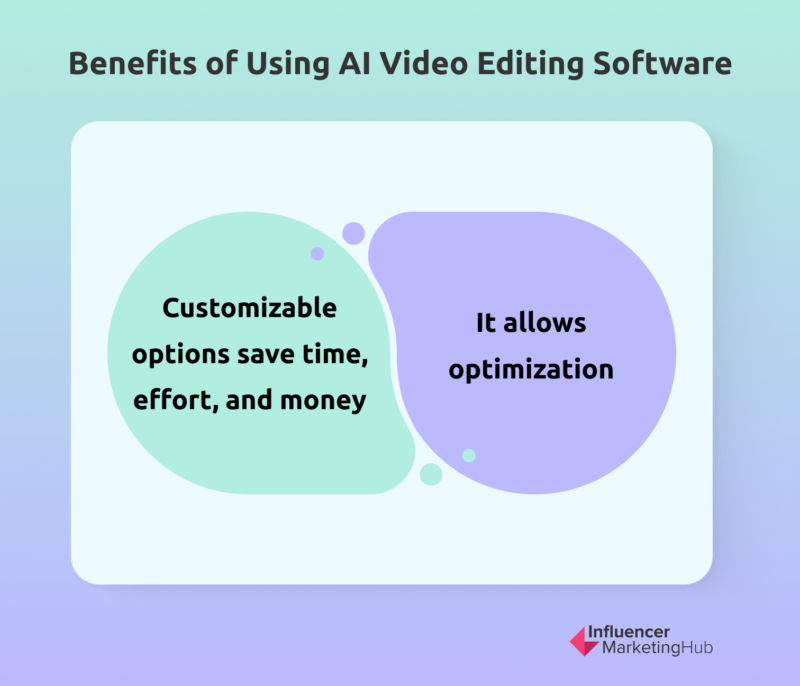
Choosing the right AI video editing software hinges not only on its feature set but also on its user-friendliness. A powerful tool rendered unusable by a complex interface is ultimately ineffective. This section compares the ease of use and overall user experience offered by several leading AI video editing software options, considering learning curves, typical workflows, and overall pros and cons.
User Interface Comparisons and Learning Curves
The user interface (UI) significantly impacts the ease of use. Software with intuitive layouts, clear iconography, and logical organization generally boast a gentler learning curve. Conversely, cluttered interfaces or unconventional workflows can lead to frustration and a steeper learning curve. For example, some software might utilize a timeline-based approach familiar to professional editors, while others opt for a more simplified, drag-and-drop interface ideal for beginners.
Software like Descript, with its transcription-based editing, presents a unique workflow that may require a period of adjustment, but ultimately simplifies certain editing tasks. In contrast, software focusing on traditional video editing techniques, like Adobe Premiere Pro (with AI enhancements), might present a steeper learning curve for novices due to its comprehensive feature set and more complex interface.
Pinnacle Studio, while offering AI features, maintains a relatively straightforward interface, making it accessible to a wider range of users.
Typical Video Editing Workflows
Understanding typical workflows helps assess ease of use. Consider a simple task like adding a title card. In software with intuitive interfaces, this might involve a simple drag-and-drop operation or a few clicks. More complex software might require navigating menus and adjusting parameters. For example, in a program like DaVinci Resolve (with AI features), adding a title would involve selecting a title template, customizing text, and placing it on the timeline.
This process is fairly standard for professional-grade software. In simpler software like CapCut, the process would likely be more streamlined, perhaps involving selecting a pre-made title and simply inputting text. A more complex task, such as using AI-powered upscaling, would vary significantly. Some software might offer a single-click upscaling option, while others might require manual adjustment of parameters to achieve the desired results.
Pros and Cons Based on Ease of Use and User Experience
The following table summarizes the pros and cons of several AI video editing software options based on ease of use and user experience. These assessments are subjective and depend on the user’s prior experience and specific needs.
| Software | Pros (Ease of Use) | Cons (Ease of Use) |
|---|---|---|
| Descript | Intuitive transcription-based editing, simplifies audio and dialogue cleanup. | Steeper learning curve for users unfamiliar with transcription-based workflows. |
| CapCut | Extremely user-friendly interface, ideal for beginners, abundant pre-set templates and effects. | Limited advanced features compared to professional software. |
| Adobe Premiere Pro (with AI features) | Powerful features, extensive customization options, robust AI tools. | Steep learning curve, complex interface, requires significant time investment to master. |
| Pinnacle Studio | Relatively straightforward interface, good balance between features and ease of use. | AI features might not be as advanced as in some competitor software. |
| DaVinci Resolve (with AI features) | Professional-grade features, powerful AI tools for color correction and upscaling. | Very steep learning curve, complex interface, primarily aimed at experienced editors. |
Assessing Export Options and Platform Compatibility

Choosing the right AI video editing software also hinges on its export capabilities and compatibility with your existing workflow. Factors like supported formats, export speeds, file sizes, and platform compatibility directly impact your productivity and the quality of your final YouTube videos. Understanding these aspects is crucial for selecting a tool that seamlessly integrates into your content creation process.Export options significantly influence the final video quality and distribution.
The ability to export in various formats and resolutions allows for flexibility in uploading to different platforms and devices, catering to diverse audience viewing preferences. Furthermore, efficient export speeds are crucial for maintaining productivity, especially when dealing with high-resolution videos and multiple projects.
Supported Export Formats and Resolutions
Different AI video editing software packages offer varying levels of support for export formats and resolutions. Some may primarily support common formats like MP4 (H.264 and H.265 codecs) and MOV, while others might offer more specialized options like ProRes or DNxHD for professional workflows. Resolution options typically range from standard definition (SD) to high definition (HD) and ultra-high definition (4K or even 8K) depending on the software and your system’s capabilities.
For instance, a software like Adobe Premiere Pro (with AI enhancements) supports a wide array of professional codecs and resolutions, while a simpler, cloud-based option might offer a more limited set. The choice depends on your specific needs and target audience.
Export Speeds and File Sizes
Export speed and file size are directly related. Higher resolutions and advanced codecs generally result in larger file sizes, but also potentially better visual quality. Conversely, lower resolutions and simpler codecs produce smaller files, which are easier to share and upload, but might compromise visual quality. The processing power of your computer also plays a significant role.
A high-end machine with a powerful CPU and GPU will naturally export videos faster than a less capable system. Software features like hardware acceleration can further optimize export times. For example, software leveraging NVIDIA NVENC or AMD AMF can significantly speed up the encoding process. A comparison of export times for a 1080p video across different software would reveal considerable differences, depending on the system’s specifications and the software’s efficiency.
Platform Compatibility
Software compatibility is another crucial factor. Some AI video editing software is designed for specific operating systems (e.g., Windows, macOS), while others offer cross-platform support. Web-based solutions offer the greatest accessibility, allowing you to edit videos from any device with a web browser and internet connection. Mobile apps are also becoming increasingly popular, allowing for on-the-go editing.
Consider your preferred editing environment and device preferences when making your selection. For example, some creators might prefer the robust features of desktop software on a powerful computer, while others might find the convenience of mobile apps more suitable for quick edits and uploads.
Exploring Pricing Models and Value for Money

Choosing the right AI video editing software often hinges not only on features but also on the financial commitment. Different platforms employ diverse pricing models, each offering a unique balance between cost and capabilities. Understanding these models is crucial for making an informed decision that aligns with your budget and project needs. This section compares pricing structures and analyzes the value each software package offers considering its features and capabilities.The pricing strategies employed by AI video editing software vendors vary significantly.
Some utilize subscription-based models, offering tiered plans with varying features and storage limits. Others may opt for a one-time purchase, providing access to all features but potentially lacking ongoing updates or support. A few may even combine both models, offering a basic version as a one-time purchase and more advanced features through a subscription. This diversity necessitates a careful comparison of what each package delivers for its price.
Pricing Structures and Feature Comparisons
Software pricing directly reflects its feature set and capabilities. For example, a basic AI video editing tool might offer a one-time purchase option at a lower cost, but its capabilities may be limited compared to a subscription-based service that includes advanced AI features, regular updates, and extensive cloud storage. Subscription models often justify their higher recurring cost by offering access to a wider range of tools, more frequent updates incorporating the latest AI advancements, and often include customer support.
Conversely, a one-time purchase may be more appealing to users who only need the software for a single project and prioritize a predictable upfront cost.
Value Proposition of Different Software Packages, Finding the best AI video editing software for YouTube creators
Understanding the value proposition requires analyzing the features offered relative to the price. Below is a comparison of hypothetical software packages, illustrating this concept. Note that actual pricing and features vary by vendor and may change over time. This example serves as an illustrative comparison only.
- Software A (Subscription): $29/month. Offers advanced AI features like automatic scene detection, style transfer, and real-time noise reduction. Includes 100GB cloud storage and priority customer support. Value Proposition: Ideal for frequent users who need robust AI features and reliable support. The recurring cost is balanced by the comprehensive feature set and ongoing updates.
- Software B (One-time Purchase): $
299. Offers core AI features like basic noise reduction and text-based video generation. Limited cloud storage (10GB) and community-based support. Value Proposition: Suitable for occasional users who need basic AI functionality and prefer a predictable upfront cost. The lack of updates and limited support might restrict its long-term value. - Software C (Hybrid Model): Basic version: $99 (one-time purchase), Premium version: $19/month. The basic version offers limited AI features. The premium version unlocks advanced features and increased cloud storage. Value Proposition: This model caters to users with varying needs and budgets, allowing them to upgrade as their requirements evolve.
It’s important to note that the value proposition extends beyond mere features. Ease of use, platform compatibility, and the quality of customer support are all critical factors to consider when weighing the cost against the benefits of each software package. A seemingly expensive software might offer exceptional value if it significantly streamlines the workflow and reduces overall project time.
Conversely, an inexpensive tool might prove costly in the long run due to time wasted on troubleshooting or limitations in its capabilities.
Illustrating Use Cases for Different YouTube Content Types
AI video editing software offers a transformative approach to content creation, streamlining workflows and enhancing the visual appeal of YouTube videos across various genres. The right software can significantly impact efficiency and the overall professional polish of your channel, regardless of your content niche. Choosing the optimal tool depends heavily on the type of content you produce and your specific needs.
AI Video Editing Software for Tutorial Videos
Tutorial videos require clear, concise visuals and often benefit from features that enhance screen recordings and annotations. Software incorporating AI-powered noise reduction, screen recording optimization, and automated text generation for subtitles or annotations can significantly boost production value. For example, a software with an AI-powered transcription tool could automatically generate captions, saving hours of manual work. Furthermore, AI-powered tools that can automatically detect and highlight key moments within the tutorial, creating chapter markers, are incredibly beneficial for viewers’ navigation.
Software like Descript, with its powerful transcription and editing capabilities, is well-suited for this type of content. Its collaborative features also prove beneficial for larger teams working on complex tutorials.
AI Video Editing Software for Vlogs
Vlogs often involve a more casual, personal style, but still benefit from professional editing touches. AI-powered tools that automatically stabilize shaky footage, improve audio quality, and add transitions can elevate the viewer experience. For instance, a software with AI-powered background removal can clean up cluttered backgrounds, making the vlogger the clear focal point. Software such as Adobe Premiere Pro, integrated with its AI-powered Sensei features, excels at these tasks, offering a robust suite of tools for both casual and professional vloggers.
Its intuitive interface also makes it accessible for creators of all skill levels.
AI Video Editing Software for Gaming Content
Gaming content frequently involves screen recordings, commentary, and potentially multiple video sources. AI-powered tools that can automatically highlight key gameplay moments, add transitions between scenes, and enhance audio clarity are crucial. Software with AI-powered features for automatic highlight reels, based on in-game events or viewer engagement metrics, is particularly advantageous. For example, software that can intelligently identify exciting moments based on the game’s audio or visual cues could create compelling short-form content for platforms like TikTok and Instagram Reels.
Software specifically designed for gaming content creators, potentially offering integration with streaming platforms and game recording software, would be the ideal choice.
AI Video Editing Software for Animated Videos
Animated videos demand precision and often involve complex layering and effects. AI-powered tools can streamline the animation process by automating tasks like rotoscoping, background removal, and color grading. For example, a software that can automatically trace over hand-drawn frames, speeding up the animation process, is invaluable. Software that offers AI-powered tools for upscaling lower-resolution footage, improving the overall visual quality of the animation, is also highly beneficial.
Software offering a blend of traditional animation tools with AI-powered automation, perhaps allowing for both frame-by-frame and AI-assisted animation workflows, would best suit this demanding content type.
Addressing Potential Limitations and Drawbacks of AI Video Editing
AI video editing tools offer significant advantages, streamlining workflows and enhancing productivity. However, relying solely on AI can present limitations that require careful consideration and strategic mitigation. Understanding these drawbacks is crucial for maximizing the benefits of AI while maintaining creative control and ensuring high-quality video production.AI video editing software, while powerful, is not without its shortcomings. One primary limitation is the potential for creative control to be diminished.
While AI can automate tasks like color correction and basic cuts, its algorithms may not always align perfectly with a creator’s artistic vision. This can lead to a homogenization of style and a loss of the unique elements that distinguish one video from another. Furthermore, inaccuracies can arise from the AI’s interpretation of instructions or its inability to perfectly understand nuanced creative directions.
For instance, an AI might misinterpret a subtle emotional cue in a scene, leading to an inappropriate cut or transition.
Creative Control and Artistic Vision
The inherent limitations of AI in understanding subjective artistic choices can lead to less personalized video outputs. While AI excels at objective tasks like color grading based on preset parameters, it struggles with subjective elements such as pacing, emotional tone, and stylistic choices that depend on human intuition and experience. For example, an AI might perfectly execute a “fast-paced montage” based on a defined set of parameters, but it might not be able to replicate the feeling of tension and suspense achieved by a human editor’s careful selection of shots and transitions.
This lack of nuanced understanding necessitates human oversight and intervention.
Accuracy and Reliability of AI-Driven Edits
AI algorithms, despite advancements, are not infallible. They can misinterpret footage, resulting in inaccurate cuts, unwanted effects, or unintended consequences. The AI’s reliance on data and algorithms can lead to predictable results, potentially stifling originality and creativity. For instance, an AI tasked with identifying and removing unwanted background noise might mistakenly remove crucial audio elements, such as subtle background music that contributes to the overall atmosphere of the video.
Such errors highlight the need for human review and correction.
The Essential Role of Human Intervention
Even with the most advanced AI video editing software, human intervention remains indispensable. AI serves as a powerful tool to accelerate and automate certain tasks, but it cannot replace the creative judgment, problem-solving skills, and storytelling capabilities of a human editor. A human editor can identify and correct AI errors, fine-tune the editing to match the desired artistic vision, and ensure the overall quality and coherence of the video.
The ideal workflow integrates AI assistance with human expertise, leveraging the strengths of both to produce superior results.
Mitigating Potential Issues in AI Video Editing
Effective strategies are needed to minimize the drawbacks associated with AI video editing. Careful selection of software, thorough testing of AI features, and a systematic review process are crucial. Starting with a clear creative vision and providing detailed instructions to the AI can significantly improve accuracy. Regularly reviewing the AI’s output and making necessary adjustments ensures alignment with the desired aesthetic and narrative.
Furthermore, continuous learning and adaptation are key, as AI technology evolves rapidly, requiring editors to stay abreast of new capabilities and limitations. Prioritizing human oversight throughout the editing process remains the best safeguard against errors and ensures the final product meets the highest standards of quality and creativity.
Final Thoughts
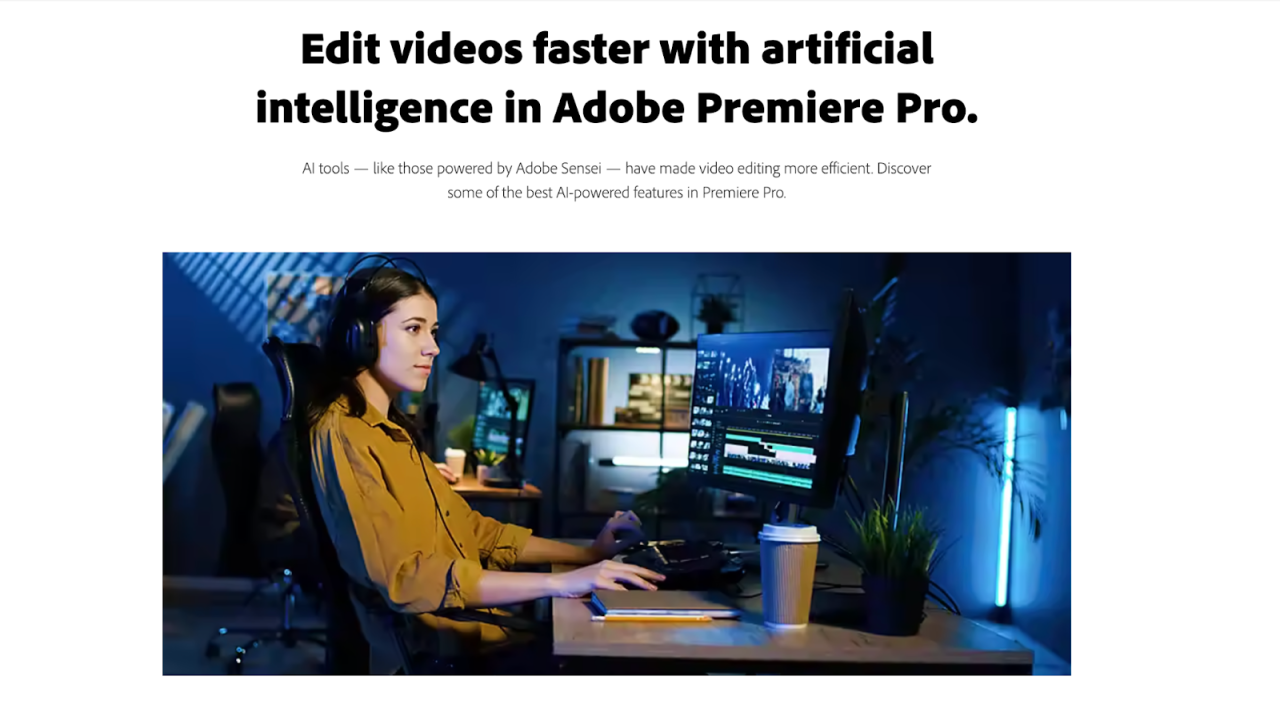
Ultimately, choosing the right AI video editing software depends on your individual needs and preferences. While AI significantly enhances the video editing process, remember that human creativity and intuition remain essential. By carefully weighing the features, ease of use, pricing, and platform compatibility of the various options, you can confidently select the tool that best empowers your YouTube channel’s growth.
Embrace the power of AI, but never forget the magic of human touch in crafting compelling videos that resonate with your audience.