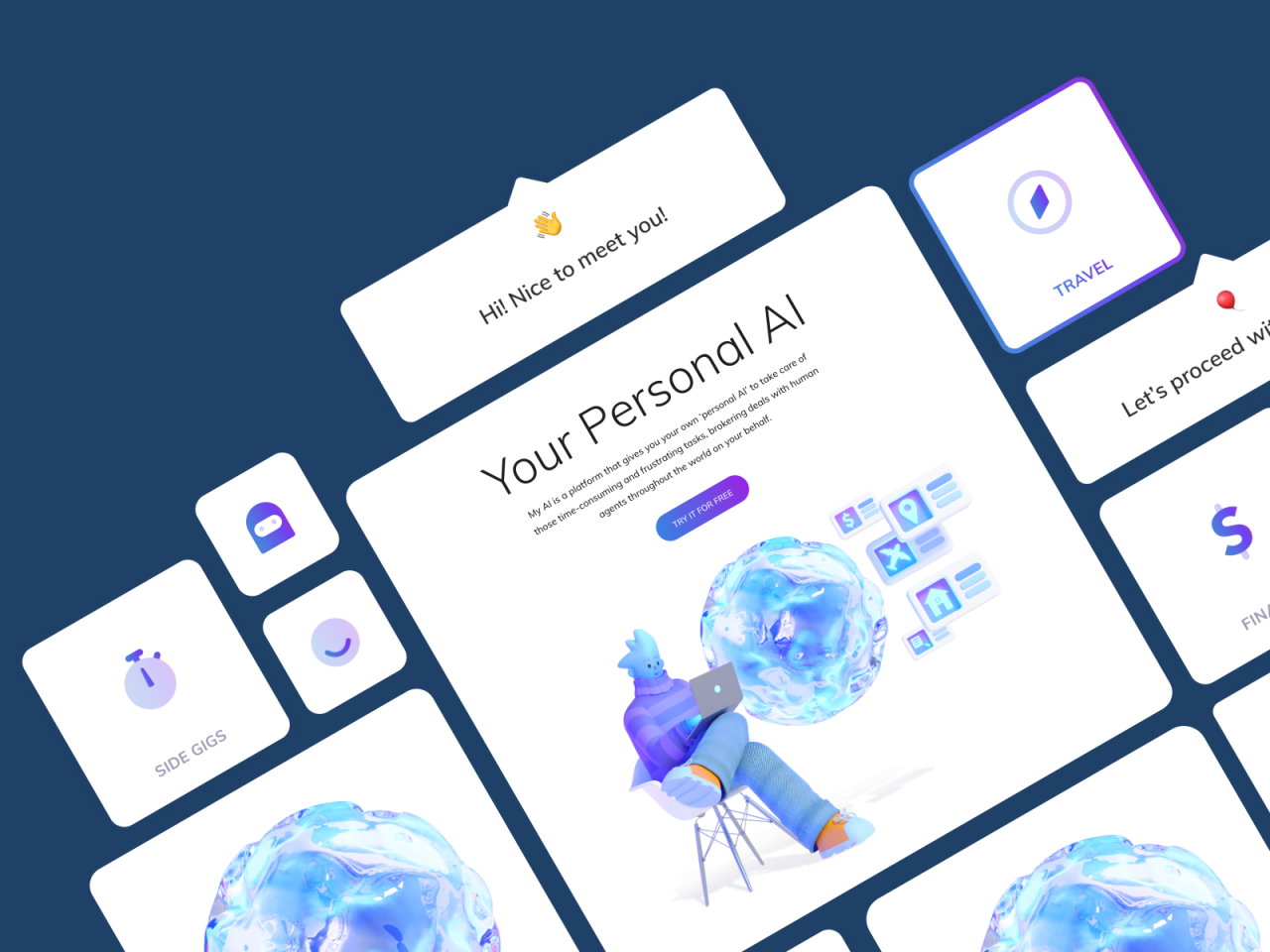Using AI to improve UI UX workflow efficiency is revolutionizing the design process. No longer are designers chained to tedious, manual tasks; AI empowers them to explore a wider range of design possibilities, analyze user data with unprecedented speed and accuracy, and automate repetitive processes. This unlocks significant time savings, allowing designers to focus on higher-level creative and strategic thinking, ultimately leading to better user experiences.
This exploration delves into how AI tools facilitate faster prototyping, more insightful user research, and the automation of numerous design tasks. We’ll examine specific AI-powered solutions, comparing their performance against traditional methods and highlighting the tangible benefits in terms of time saved and improved design quality. The ethical considerations surrounding AI-driven personalization will also be addressed, ensuring a responsible approach to this transformative technology.
AI-Powered Design Exploration: Using AI To Improve UI UX Workflow Efficiency
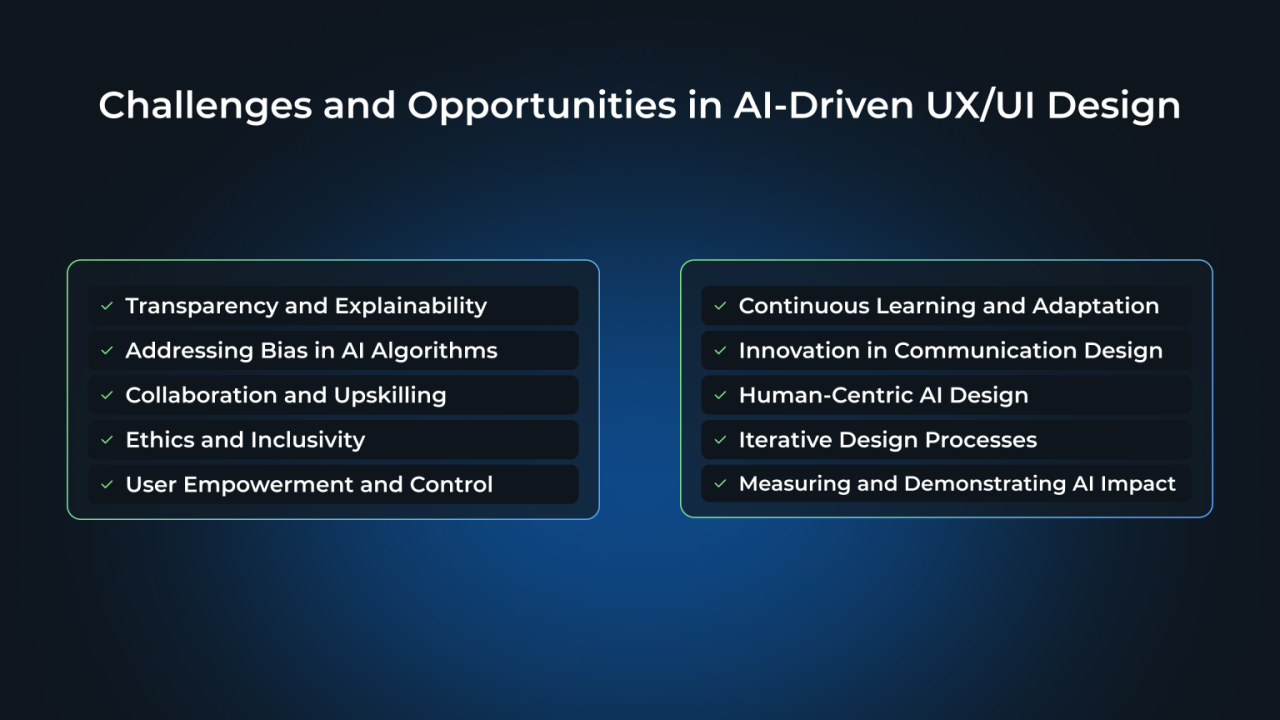
AI is rapidly transforming UI/UX workflows, offering significant improvements in efficiency and design exploration. By automating repetitive tasks and providing intelligent suggestions, AI-powered tools allow designers to focus on higher-level creative problem-solving and strategic decision-making. This leads to faster iteration cycles, improved design quality, and ultimately, better user experiences.AI tools empower designers to explore a wider range of design possibilities than ever before, leading to more innovative and user-centered solutions.
This exploration goes beyond simply generating variations; it involves understanding user preferences and translating them into tangible design elements, resulting in a more efficient and effective design process.
Rapid Prototyping with AI
AI-powered design tools can generate multiple UI mockups based on user input and predefined design parameters. For example, imagine designing a mobile banking app. A designer might input requirements such as “secure login screen, intuitive account balance display, and easy-to-use transaction features.” An AI tool could then generate several mockups showcasing different approaches to these features, varying layout (e.g., top-down vs.
card-based), color schemes (e.g., calming blues vs. vibrant greens), and interactive elements (e.g., fingerprint authentication vs. PIN code). This process dramatically reduces the time spent on manual design and allows for rapid exploration of different design directions. The AI can even suggest optimal button sizes and placement based on established usability principles, ensuring the interface is both aesthetically pleasing and user-friendly.
This iterative process, fueled by AI, accelerates the design process, enabling designers to explore more ideas and refine their designs more effectively.
Comparing AI-Assisted and Manual Design
The efficiency gains offered by AI-assisted design tools are substantial. The following table compares the time taken to design three common UI elements using both manual and AI-assisted methods. These times are estimates based on typical workflows and industry benchmarks, assuming a moderately experienced designer. Individual results may vary depending on the complexity of the element and the specific AI tool used.
| Element Name | Manual Design Time | AI-Assisted Design Time | Time Saved |
|---|---|---|---|
| Login Button | 30 minutes | 5 minutes | 25 minutes |
| Navigation Menu | 1 hour | 15 minutes | 45 minutes |
| Product Card | 45 minutes | 10 minutes | 35 minutes |
AI-Driven User Research & Analysis
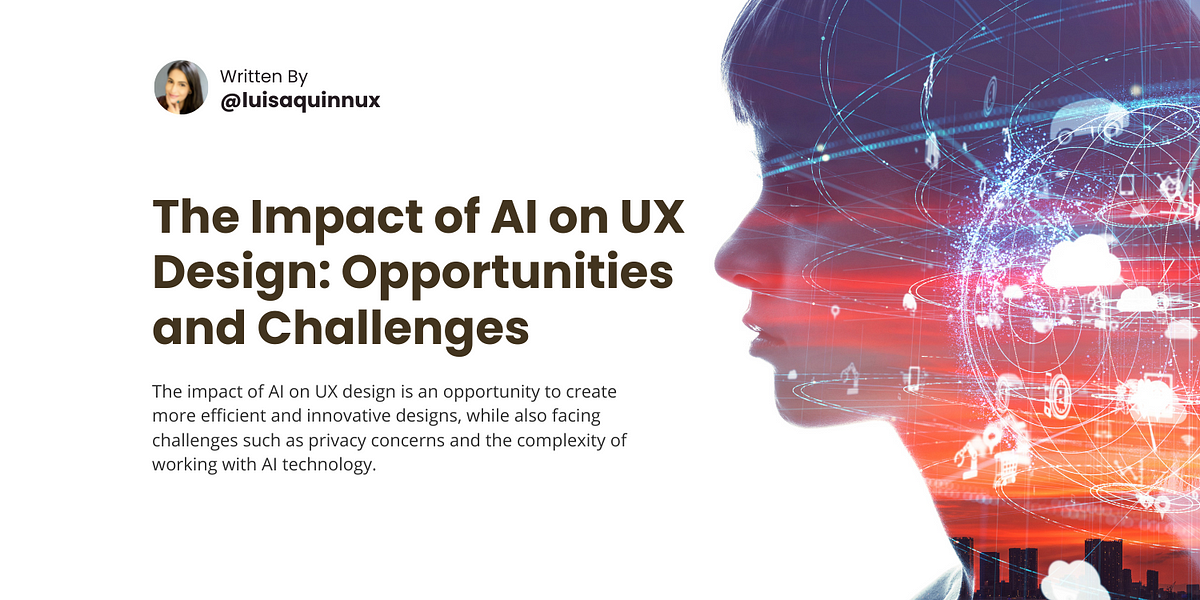
AI is revolutionizing user research and analysis, enabling UX professionals to glean deeper insights from user data faster and more efficiently than ever before. By automating tedious tasks and providing advanced analytical capabilities, AI empowers teams to understand user needs, identify pain points, and optimize UI/UX workflows with greater precision. This leads to the creation of more user-centered and effective digital products.AI significantly accelerates the process of identifying usability issues and pain points within a UI/UX workflow.
Traditional methods often rely on manual analysis of large datasets, a time-consuming and potentially error-prone process. AI tools, however, can quickly sift through vast quantities of user feedback, including surveys, reviews, and app store ratings, identifying recurring themes and negative sentiments that indicate areas needing improvement. This allows for faster iteration and problem-solving.
Analyzing User Feedback Data to Identify Pain Points
AI algorithms, specifically natural language processing (NLP) models, can analyze textual user feedback to pinpoint common complaints and usability issues. For example, sentiment analysis can identify negative feedback, while topic modeling can group similar comments together, revealing patterns and trends. By analyzing the context surrounding negative feedback, AI can even suggest potential solutions or design improvements. Imagine an AI analyzing hundreds of app store reviews mentioning difficulty navigating a specific feature; it could then flag this as a major pain point, providing valuable insights for the design team.
This level of analysis is impossible to achieve manually at scale.
Generating User Personas with AI
AI can streamline the process of creating user personas, crucial for informing design decisions. By processing collected data—including demographic information, behavioral patterns derived from website analytics, and motivations gleaned from surveys and interviews—AI algorithms can automatically generate comprehensive user persona profiles. A step-by-step procedure might look like this:
1. Data Collection and Cleaning
Gather relevant user data from various sources. Clean and standardize this data to ensure accuracy and consistency.
2. Data Preprocessing
Transform the data into a format suitable for AI processing, perhaps using techniques like text normalization and feature extraction.
3. Clustering and Segmentation
Employ machine learning algorithms (e.g., k-means clustering) to group users with similar characteristics into distinct segments.
4. Persona Generation
Based on the identified segments, AI generates user persona profiles, including demographic details, behavioral patterns, goals, and frustrations. This might involve generating descriptive text for each persona.
5. Validation and Refinement
Human UX researchers review and refine the AI-generated personas, ensuring accuracy and completeness. This human-in-the-loop approach guarantees the quality of the resulting personas.
Visualizing AI-Powered Sentiment Analysis for Feedback Prioritization
Imagine a dashboard displaying user feedback categorized by sentiment (positive, negative, neutral). Each feedback item is represented by a bubble, with the size of the bubble corresponding to the number of users expressing that sentiment. Negative feedback bubbles are colored red, while positive ones are green, and neutral ones are yellow. The x-axis represents the urgency of addressing the feedback (e.g., immediate, short-term, long-term), determined by factors like the number of users affected and the severity of the issue.
The y-axis shows the potential impact of addressing the feedback on user satisfaction and product success. Bubbles in the upper-right quadrant (high urgency, high impact) represent the most critical issues that need immediate attention. This visual representation allows UX teams to prioritize feedback effectively, focusing their efforts on the most impactful areas.
Automating UI/UX Tasks with AI
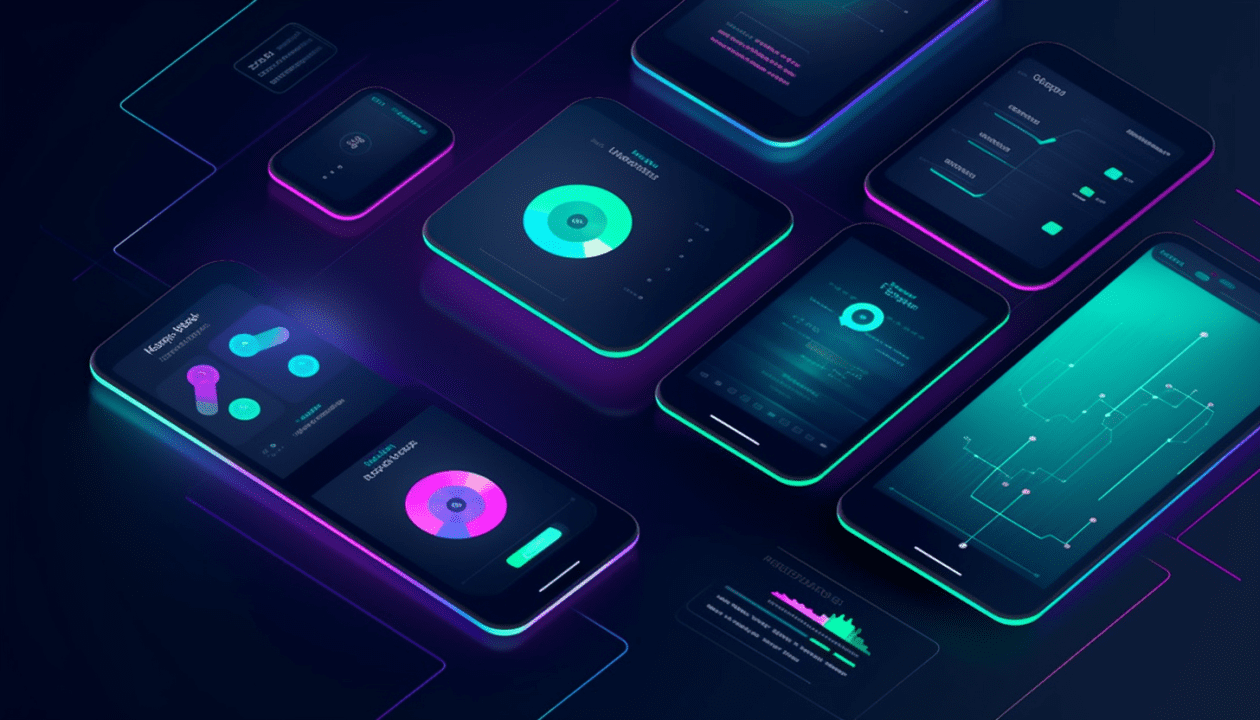
Automating UI/UX tasks using AI is rapidly transforming the design process, significantly improving efficiency and freeing up designers to focus on higher-level creative and strategic work. By leveraging AI’s capabilities in pattern recognition, code generation, and data analysis, teams can streamline workflows and accelerate project delivery. This section explores specific applications of AI in automating various UI/UX tasks.
AI’s role in automating UI/UX tasks extends across the entire design lifecycle, from initial concept to final testing. This automation not only increases speed and efficiency but also improves the quality and consistency of the final product. The benefits are particularly noticeable in repetitive tasks, allowing designers to focus on more complex problem-solving and user-centered design aspects.
AI-Powered Code Generation for UI Elements
AI tools can generate code snippets for common UI elements, drastically reducing development time. For instance, describing a “button with rounded corners, blue background, and white text” to an AI tool can result in the instant generation of the corresponding HTML, CSS, and JavaScript code. This significantly accelerates the front-end development process, especially for repetitive elements.
The accuracy and efficiency of AI-powered code generation compared to manual coding vary depending on the complexity of the UI element and the sophistication of the AI tool. However, for common elements, AI often provides a substantial advantage.
- Accuracy: AI-generated code for simple elements like buttons or text fields is generally highly accurate, often exceeding 95% accuracy. For more complex components, accuracy may decrease, requiring some manual adjustments. However, even with adjustments, the time saved significantly outweighs the effort.
- Efficiency: AI can generate code for a simple button in seconds, while manual coding can take several minutes. This speed advantage becomes exponentially more significant when dealing with numerous UI elements. Large-scale projects can see a reduction in development time of 30-50% or more, depending on the complexity.
- Consistency: AI ensures consistent coding style across the project, reducing the risk of inconsistencies that can lead to bugs or maintenance issues later on. This consistency is crucial for large teams working on a single project.
AI-Driven Style Guide Generation
Maintaining a consistent design language across a product or website requires a well-defined style guide. AI can automate the creation of these guides by analyzing existing design assets (e.g., images, mockups) and extracting key design elements like color palettes, typography, spacing, and component styles. This automated process ensures consistency and accelerates the design system creation. The AI can analyze the design assets and automatically generate a comprehensive style guide, including code snippets, specifications, and usage examples.
This reduces the manual effort required for style guide creation significantly, allowing designers to focus on other critical tasks.
AI-Based Usability Issue Detection
AI algorithms can analyze UI designs for potential usability issues before user testing. By leveraging machine learning models trained on vast datasets of user interactions and established usability heuristics (like Nielsen’s 10 heuristics), AI can identify elements like confusing navigation, poorly placed call-to-actions, or inconsistent design patterns. The AI analyzes the design’s layout, information architecture, and visual hierarchy to flag potential problems.
This proactive approach allows designers to address these issues early in the design process, saving time and resources compared to identifying problems during expensive user testing. For example, an AI might flag a button that is too small or a navigation menu that is difficult to understand based on established usability principles and best practices. The benefits include reduced testing costs, improved user satisfaction, and a higher-quality user experience.
AI in User Testing and Iteration
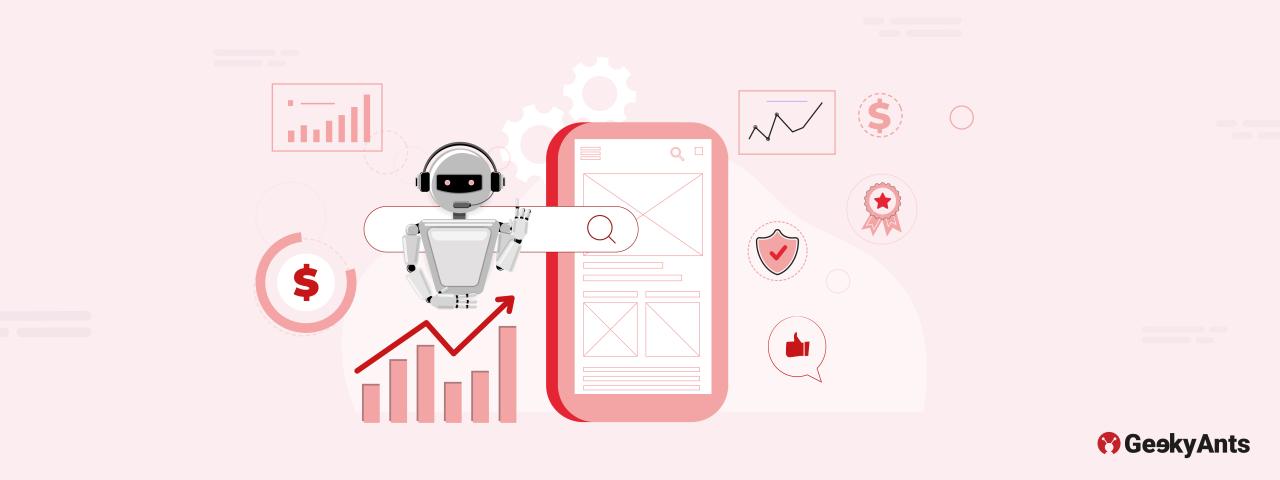
Integrating artificial intelligence into user testing processes significantly accelerates the UI/UX design iteration cycle. AI tools can analyze vast amounts of user behavior data in real-time, providing actionable insights far beyond the capabilities of manual analysis. This leads to faster identification of design flaws, quicker implementation of improvements, and ultimately, a more user-centered product.AI streamlines the traditionally time-consuming process of user testing and analysis, allowing designers to focus on creative problem-solving rather than tedious data processing.
This enhanced efficiency translates directly into faster time-to-market and a more competitive edge.
AI-Powered Real-Time Feedback During User Testing, Using AI to improve UI UX workflow efficiency
AI can be integrated directly into user testing platforms to provide immediate feedback during testing sessions. For instance, AI algorithms can analyze facial expressions captured by webcams, identifying signs of confusion or frustration in real-time. This allows researchers to intervene immediately, clarifying ambiguous aspects of the design or adjusting the testing process as needed. Furthermore, AI can analyze user input and responses to identify patterns and emerging issues that might otherwise go unnoticed.
This immediate feedback loop significantly shortens the feedback cycle and allows for more agile design iterations. For example, if an AI detects a high rate of abandonment on a specific form field, the design team can immediately address the issue, potentially preventing significant usability problems later on.
AI-Driven Analysis of User Behavior Data
AI excels at analyzing large datasets of user behavior data, extracting meaningful insights that would be difficult or impossible to identify manually. Tools can process heatmaps, clickstream data, scroll depth, and other metrics to pinpoint areas of friction in the user journey. For instance, an AI might identify a low click-through rate on a call-to-action button, suggesting that the button’s placement, design, or wording needs improvement.
Similarly, analysis of scroll depth can reveal whether users are engaging with all the important content on a page or losing interest prematurely. By identifying these patterns, designers can make data-driven improvements to their designs, ensuring a more intuitive and effective user experience. Consider a scenario where a heatmap reveals users consistently ignoring a key feature. AI-driven analysis can then suggest design changes such as repositioning the feature or making it visually more prominent.
AI-Powered UI/UX Design Iteration Flowchart
The process of using AI-powered analytics to iterate on a UI/UX design based on user testing results can be visualized using a flowchart.[Descriptive Flowchart Text]The flowchart would begin with the initiation of user testing. This could involve various methods such as A/B testing, usability testing, or surveys. The data collected (heatmaps, clickstream data, user feedback, etc.) would then be fed into an AI-powered analytics platform.
The AI would process this data, identifying patterns, anomalies, and areas for improvement. The AI’s insights would then be presented to the design team, often in the form of visualizations and reports highlighting specific areas of concern. The design team would then use these insights to make adjustments to the UI/UX design. This revised design would then be subjected to further testing, creating an iterative loop that continuously refines the design based on real user feedback.
The cycle continues until the design meets pre-defined success criteria, such as achieving a satisfactory level of user satisfaction or task completion rate.
AI for Personalized UI/UX
AI is revolutionizing UI/UX design by enabling the creation of truly personalized experiences. This goes beyond simple customization; it involves leveraging AI’s capabilities to understand individual user preferences and behaviors, dynamically adapting the interface to meet their specific needs in real-time. This results in increased user engagement, satisfaction, and ultimately, conversion rates.AI algorithms can analyze vast amounts of user data to identify patterns and predict future behavior.
This allows designers to create interfaces that are not only aesthetically pleasing but also intuitively designed for each individual user.
Methods for Personalizing UI/UX with AI
AI employs several methods to tailor the user experience. These methods range from simple recommendation systems to complex predictive models that anticipate user needs before they are even articulated. The effectiveness of each method depends on the quality and quantity of data available, as well as the sophistication of the AI algorithms employed.
- Recommendation Systems: These systems analyze past user behavior (e.g., browsing history, purchase history, content interactions) to suggest relevant content, products, or features. Netflix’s movie recommendations are a prime example.
- Content Personalization: AI can dynamically adjust the content displayed to a user based on their profile and preferences. This might involve showing different articles, images, or videos to different users based on their interests or demographics.
- Adaptive Interfaces: AI can adjust the layout, navigation, and functionality of the interface based on the user’s context and behavior. For instance, a mobile banking app might simplify its interface for users who primarily use their phones for basic transactions.
- Predictive Modeling: Advanced AI models can predict user needs and proactively offer relevant assistance or information. For example, a travel app might suggest booking a hotel room based on the user’s upcoming trip.
Ethical Considerations and Potential Biases in AI-Powered Personalization
The use of AI for personalization raises several ethical concerns. Addressing these concerns is crucial to ensure fair and equitable user experiences. Failing to do so can lead to the reinforcement of existing biases and inequalities.
- Data Privacy: Collecting and using user data for personalization raises privacy concerns. Transparency and user consent are paramount. Robust data security measures are also essential to prevent data breaches.
- Algorithmic Bias: AI algorithms are trained on data, and if that data reflects existing societal biases, the resulting algorithms will likely perpetuate those biases. This can lead to unfair or discriminatory outcomes for certain user groups.
- Filter Bubbles and Echo Chambers: Personalization can create filter bubbles, where users are only exposed to information that confirms their existing beliefs. This can limit exposure to diverse perspectives and hinder critical thinking.
- Lack of Transparency: It’s crucial for users to understand how AI is shaping their experience. A lack of transparency can erode trust and lead to user dissatisfaction.
- Over-Personalization: While personalization can enhance user experience, excessive personalization can feel intrusive or manipulative. Finding the right balance is crucial.
Adaptive UI Elements: Dynamic Adjustment Based on User Context
AI allows for the creation of adaptive UI elements that change dynamically based on user context and preferences. This leads to a more intuitive and efficient user experience.For example, consider a weather app. An adaptive UI element could be a dynamically changing background image that reflects the current weather conditions. If it’s sunny, the background might be a bright, clear sky.
If it’s raining, the background might be a moody, overcast sky. Furthermore, the app could adjust the prominence of certain features based on the weather. On a hot day, the “heat index” might be prominently displayed, while on a cold day, the “wind chill” might take precedence. This dynamic adjustment ensures that the most relevant information is always readily available to the user.
Final Thoughts
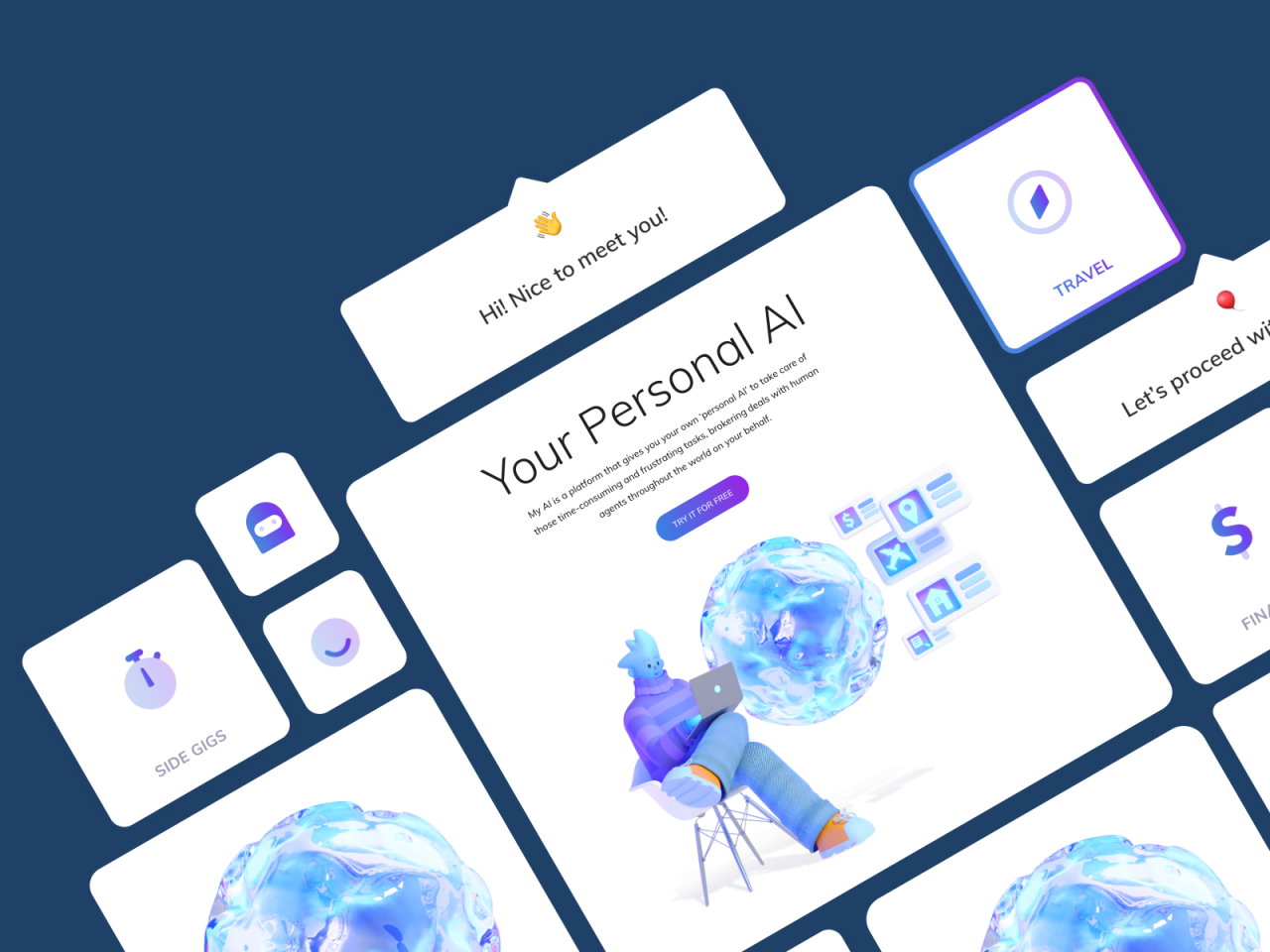
Integrating AI into the UI/UX workflow isn’t just about speeding up the process; it’s about fundamentally changing how designers approach their work. By automating repetitive tasks and providing data-driven insights, AI frees designers to focus on innovation and user-centric design. The result? More efficient workflows, higher-quality designs, and ultimately, more satisfying user experiences. Embracing AI is not about replacing human creativity, but augmenting it, leading to a future where technology empowers designers to achieve greater heights.